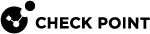vsx_util
Description
Performs various VSX![]() Virtual System Extension. Check Point virtual networking solution, hosted on a computer or cluster with virtual abstractions of Check Point Security Gateways and other network devices. These Virtual Devices provide the same functionality as their physical counterparts. maintenance tasks.
Virtual System Extension. Check Point virtual networking solution, hosted on a computer or cluster with virtual abstractions of Check Point Security Gateways and other network devices. These Virtual Devices provide the same functionality as their physical counterparts. maintenance tasks.
You run this command from the Expert mode on the Management Server![]() Check Point Single-Domain Security Management Server or a Multi-Domain Security Management Server. (Security Management Server
Check Point Single-Domain Security Management Server or a Multi-Domain Security Management Server. (Security Management Server![]() Dedicated Check Point server that runs Check Point software to manage the objects and policies in a Check Point environment within a single management Domain. Synonym: Single-Domain Security Management Server., or a Main Domain Management Server
Dedicated Check Point server that runs Check Point software to manage the objects and policies in a Check Point environment within a single management Domain. Synonym: Single-Domain Security Management Server., or a Main Domain Management Server![]() Virtual Security Management Server that manages Security Gateways for one Domain, as part of a Multi-Domain Security Management environment. Acronym: DMS. on Multi-Domain Server
Virtual Security Management Server that manages Security Gateways for one Domain, as part of a Multi-Domain Security Management environment. Acronym: DMS. on Multi-Domain Server![]() Dedicated Check Point server that runs Check Point software to host virtual Security Management Servers called Domain Management Servers. Synonym: Multi-Domain Security Management Server. Acronym: MDS.).
Dedicated Check Point server that runs Check Point software to host virtual Security Management Servers called Domain Management Servers. Synonym: Multi-Domain Security Management Server. Acronym: MDS.).
Syntax
|
|
|
|
Parameters
|
Parameter |
Description |
|---|---|
|
|
Shows the built-in usage. |
|
|
Specifies the |
|
|
Specifies the IP address or resolvable hostname of the Security Management Server, or Main Domain Management Server. |
|
|
Specifies the administrator username. |
|
|
Specifies the name of the VSX Gateway |
|
|
Specifies the name of the VSX Gateway or VSX Cluster Member |
|
|
Important - The
|
The 'vsx_util' sub-commands
|
Sub-command |
Description |
|---|---|
|
|
Adds a new Cluster Member to a VSX Cluster and pushes the VSX Cluster configuration to the new VSX Cluster Member. See vsx_util add_member. You run this command from the Expert mode on the Management Server (Security Management Server, or a MainDomain Management Server on Multi-Domain Server). |
|
|
Automatically replaces designated existing interfaces with new interfaces on all Virtual Devices, to which the existing interfaces connect. See vsx_util change_interfaces. You run this command from the Expert mode on the Management Server (Security Management Server, or a MainDomain Management Server on Multi-Domain Server). |
|
|
Changes the VSX Management IP address (within the same subnet) of a VSX Gateway or VSX Cluster Member. You run this command from the Expert mode on the Management Server (Security Management Server, or a MainDomain Management Server on Multi-Domain Server). |
|
|
Changes (or adds) the VSX Management IP address of a VSX Gateway or VSX Cluster Member to a new subnet. See vsx_util change_mgmt_subnet. You run this command from the Expert mode on the Management Server (Security Management Server, or a MainDomain Management Server on Multi-Domain Server). |
|
|
Changes the IP address of the Internal Communication Network in a VSX Cluster. See vsx_util change_private_net. You run this command from the Expert mode on the Management Server (Security Management Server, or a MainDomain Management Server on Multi-Domain Server). |
|
|
Converts the VSX Cluster mode between High Availability You run this command from the Expert mode on the Management Server (Security Management Server, or a MainDomain Management Server on Multi-Domain Server). |
|
|
Downgrades the version of a VSX Gateway or VSX Cluster in the management database. See vsx_util downgrade. You run this command from the Expert mode on the Management Server (Security Management Server, or a MainDomain Management Server on Multi-Domain Server). |
|
|
Restores VSX configuration on a VSX Gateway or VSX Cluster Member. See vsx_util reconfigure. You run this command from the Expert mode on the Management Server (Security Management Server, or a MainDomain Management Server on Multi-Domain Server). |
|
|
Removes a Cluster Member from a VSX Cluster. You run this command from the Expert mode on the Management Server (Security Management Server, or a MainDomain Management Server on Multi-Domain Server). |
|
|
Shows configuration of selected interfaces - interface types, connections to Virtual Devices, and IP addresses. You run this command from the Expert mode on the Management Server (Security Management Server, or a MainDomain Management Server on Multi-Domain Server). |
|
|
Upgrades the version of a VSX Gateway or VSX Cluster in the management database. See vsx_util upgrade. You run this command from the Expert mode on the Management Server (Security Management Server, or a MainDomain Management Server on Multi-Domain Server). |
|
|
Shows configuration of a Virtual Device You run this command from the Expert mode on the Management Server (Security Management Server, or a MainDomain Management Server on Multi-Domain Server). |
|
|
Shows the configuration menu for Virtual System See vsx_util vsls. You run this command from the Expert mode on the Management Server (Security Management Server, or a MainDomain Management Server on Multi-Domain Server). |
Notes
-
This command writes its messages to the
vsx_util_YYYYMMDD_HH_MM.logfile on the Management Server:-
On a Security Management Server:
$FWDIR/log/vsx_util_YYYYMMDD_HH_MM.log -
On a Multi-Domain Server - if executed the command in the MDS context:
/opt/CPsuite-R80.40/fw1/log/vsx_util_YYYYMMDD_HH_MM.log -
On a Multi-Domain Server - if executed the command in the context of a Domain Management Server:
/opt/CPmds-R80.40/customers/<Name of Domain Management Server>/CPsuite-R80.40/fw1/log/vsx_util_YYYYMMDD_HH_MM.log
-
-
If it is necessary to exit from the
vsx_utilcommand's menu, press the CTRL C keys.
Important - Do not press these keys, it this command already started to perform a change. If you press these keys during the operation, the command does not save its log file.