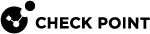vpn tu tlist
Description
Shows information about VPN tunnels.
Syntax for IPv4
|
|
Syntax for IPv6
|
|
Parameters
|
Parameter |
Description |
||
|---|---|---|---|
|
|
Shows various warnings on the screen. |
||
|
|
Shows the built-in usage. |
||
|
|
Clears the Tunnel List volume statistics. |
||
|
|
Turns on the Tunnel List volume statistics. |
||
|
|
Shows the current Tunnel List volume statistics state. |
||
|
|
Turns off the Tunnel List volume statistics. |
||
|
|
The available sort options are:
|
||
|
|
If you specify more than one sort option, you can:
|
Example for IPv4