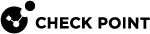cp_conf lic
Description
Shows, adds and deletes Check Point licenses.
|
|
Note - This command corresponds to the option Licenses and contracts in the cpconfig menu. |
|
|
Note: On a Multi-Domain Server
|
Syntax
|
|
Parameters
|
Parameter |
Description |
|---|---|
|
|
Shows the applicable built-in usage. |
|
|
Adds a license from the specified Check Point license file. You get this license file in the Check Point User Center. This is the same command as the cplic db_add. |
|
|
Adds the license manually. You get these license details in the Check Point User Center. This is the same command as the cplic db_add. |
|
|
Delete the license based on its signature. This is the same command as the cplic del. |
|
|
Shows the local installed licenses. If you specify the " This is the same command as the cplic print. |
Example 1 - Adding the license from the file
Example 2 - Adding the license manually