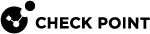rtm monitor
Description
Starts the monitoring process for an interface or a Virtual Link on the Security Gateway![]() Dedicated Check Point server that runs Check Point software to inspect traffic and enforce Security Policies for connected network resources. / each Cluster Member
Dedicated Check Point server that runs Check Point software to inspect traffic and enforce Security Policies for connected network resources. / each Cluster Member![]() Security Gateway that is part of a cluster..
Security Gateway that is part of a cluster..
If options and grouping are not used, this command monitors all traffic, on all interfaces, in both directions.
Syntax
|
|
|
|
Parameters
|
Parameter |
Description |
|---|---|
|
No Parameters |
Shows the built-in usage and examples. |
|
|
Specifies the name of the monitored Virtual Link. |
|
|
Specifies how to show the data:
|
|
|
Specifies the Security Gateway by its IP address, or resolvable hostname. |
|
|
Specifies up to four keys in this format:
|
|
|
The
|
|
|
Specifies up to six column values in this format:
|
|
|
|
|
|
|
|
|
|
|
|
|
|
|
|
|
|
Specifies the filter that can be one of these:
|
|
|
The
|
|
|
Specifies these options:
|
Notes
-
Use the tilde character "
~~" to specify a subrule (rule~~subrule).To monitor for the QoS Policy, use:
rule~~fgrule -
The specified entities correspond to the specified grouping option.
For example, if the monitoring process works according to a service (
svc), add all the monitored services, separated by a space.
Examples
This command shows top services (based on bytes per seconds) on external interfaces in the inbound direction:
|
|
This command shows top Access Control rules (based on average concurrent connections):
|
|
This command shows Individual HTTP connections (bytes per second):
|
|
This command shows bottom inbound IP addresses versus outbound IP addresses (based on packets per interval):
|
|
This command shows top tunnels (based on average concurrent connections):
|
|
This command shows packet size distribution (based on packets per interval):
|
|
This command shows top URLs (based on sessions per seconds) - host part only:
|
|