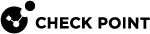mdsconfig
Description
This command starts the Multi-Domain Server![]() Dedicated Check Point server that runs Check Point software to host virtual Security Management Servers called Domain Management Servers. Synonym: Multi-Domain Security Management Server. Acronym: MDS. Configuration Program. This tool configures specific settings for the installed Check Point products.
Dedicated Check Point server that runs Check Point software to host virtual Security Management Servers called Domain Management Servers. Synonym: Multi-Domain Security Management Server. Acronym: MDS. Configuration Program. This tool configures specific settings for the installed Check Point products.
|
|
Note - This command updates the database schema before it imports. First, the command runs pre-upgrade verification. If no errors are found, migration continues. If there are errors, you must fix them on the source R7x Domain Management Server |
For the complete procedure, see the R80.40 Installation and Upgrade Guide.
Syntax
|
|
Menu Options
|
Menu Option |
Description |
||
|---|---|---|---|
|
Leading VIP Interfaces |
The Leading VIP Interfaces are real interfaces connected to an external network. These interfaces are used when you configure virtual IP addresses for Domain Management Servers |
||
|
Licenses |
Manages Check Point licenses and contracts on this server. |
||
|
Random Pool |
Configures the RSA keys, to be used by Gaia |
||
|
Groups |
Usually, the Multi-Domain Server is given group permission for access and execution. You may now name such a group or instruct the installation procedure to give no group permissions to the server. In the latter case, only the Super-User is able to access and execute commands on the server. |
||
|
Certificate's Fingerprint |
Shows the ICA This fingerprint is a text string derived from the server's ICA certificate. This fingerprint verifies the identity of the server when you connect to it with SmartConsole |
||
|
Administrators |
Configures Check Point system administrators for this server. |
||
|
GUI Clients |
Configures the GUI clients that can use SmartConsole to connect to this server. |
||
|
Automatic Start of Multi-Domain Server |
Shows and controls if Multi-Domain Server starts automatically during boot. |
||
|
P1Shell |
Obsolete. Do not use this option anymore.
|
||
|
Start Multi-Domain Server Password |
Configures a password to control the start of the Multi-Domain Server. |
||
|
IPv6 Support for Multi-Domain Server |
Enables or disables the IPv6 Support on the Multi-Domain Server.
|
||
|
IPv6 Support for Existing Domain Management Servers |
Enables or disables the IPv6 Support on the Domain Management Servers.
|
||
|
Exit |
Exits from the Multi-Domain Server Configuration Program. |
Example - Menu on a Multi-Domain Server