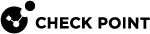pdp nested_groups
Description
Configures the Security Gateway![]() Dedicated Check Point server that runs Check Point software to inspect traffic and enforce Security Policies for connected network resources. queries LDAP Nested Groups.
Dedicated Check Point server that runs Check Point software to inspect traffic and enforce Security Policies for connected network resources. queries LDAP Nested Groups.
Shows the current configuration LDAP Nested Group queries.
Syntax
|
|
|
|
Important - In a Cluster |
Parameters
|
Parameter |
Description |
||||||
|---|---|---|---|---|---|---|---|
|
|
Enables and disables the auto-tune feature. This feature calculates and automatically selects the state of Nested Groups based on the LDAP configuration on the Security Gateway and the Management Server
|
||||||
|
|
Clears the list of users, for which the depth was not enough. |
||||||
|
|
Configures the nested groups depth (between 1 and 40). |
||||||
|
|
Disables the nested groups. |
||||||
|
|
Enables the nested groups. |
||||||
|
|
Shows a list of users, for which the depth was not enough. |
||||||
|
|
Shows the configuration status of nested groups. |
||||||
|
|
Configures the nested groups state:
|