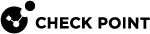Viewing Cluster State
Description
This command monitors the cluster![]() Two or more Security Gateways that work together in a redundant configuration - High Availability, or Load Sharing. status (after you set up the cluster).
Two or more Security Gateways that work together in a redundant configuration - High Availability, or Load Sharing. status (after you set up the cluster).
Syntax
|
Shell |
Command |
|---|---|
|
|
|
Expert mode |
|
Example
Member1> show cluster state
Cluster Mode: High Availability (Active Up) with IGMP Membership
ID Unique Address Assigned Load State Name
1 (local) 11.22.33.245 100% ACTIVE(!) Member1
2 11.22.33.246 0% DOWN Member2
Active PNOTEs: COREXL
Last member state change event:
Event Code: CLUS-116505
State change: INIT -> ACTIVE(!)
Reason for state change: All other machines are dead (timeout), FULLSYNC PNOTE
Event time: Sun Sep 8 15:28:39 2019
v Cluster failover count:
Failover counter: 0
Time of counter reset: Sun Sep 8 15:28:21 2019 (reboot)
Member1>
|
Description of the "cphaprob state" command output fields:
When you examine the state of the Cluster Member, consider whether it forwards packets, and whether it has a problem that prevents it from forwarding![]() Process of transferring of an incoming traffic from one Cluster Member to another Cluster Member for processing. There are two types of forwarding the incoming traffic between Cluster Members - Packet forwarding and Chain forwarding. For more information, see "Forwarding Layer in Cluster" and "ARP Forwarding". packets. Each state reflects the result of a test on critical devices. This table shows the possible cluster states, and whether or not they represent a problem.
Process of transferring of an incoming traffic from one Cluster Member to another Cluster Member for processing. There are two types of forwarding the incoming traffic between Cluster Members - Packet forwarding and Chain forwarding. For more information, see "Forwarding Layer in Cluster" and "ARP Forwarding". packets. Each state reflects the result of a test on critical devices. This table shows the possible cluster states, and whether or not they represent a problem.
|
Cluster |
Description |
Forwarding |
Is this |
|---|---|---|---|
|
ACTIVE |
Everything is OK. |
Yes |
No |
|
ACTIVE(!) ACTIVE(!F) ACTIVE(!P) ACTIVE(!FP) |
A problem was detected, but the Cluster Member still forwards packets, because it is the only member in the cluster, or because there are no other Active
|
Yes |
Yes |
|
DOWN |
One of the Critical Devices reports its state as " |
No |
Yes |
|
LOST |
The peer Cluster Member lost connectivity to this local Cluster Member (for example, while the peer Cluster Member is rebooted). |
No |
Yes |
|
READY |
State Ready means that the Cluster Member recognizes itself as a part of the cluster and is literally ready
See sk42096 for a solution. |
No |
No |
|
STANDBY |
Applies only to a High Availability mode. Means that the Cluster Member waits for an Active Cluster Member to fail in order to start packet forwarding. |
No |
No |
|
BACKUP |
Applies only to a VSX State of a Virtual System on a third (and so on) VSX Cluster Member. |
No |
No |
|
INIT |
No |
No |