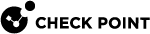Layer Properties - Advanced
What can I do here?
Use this window to set the HTTP Proxy configuration and configure the implicit cleanup action of the Layer.
|
|
Getting Here - > Manage Policies and Layers > Layers> Access Control / Threat Prevention > New or Edit > Advanced |
Advanced Options
-
Implicit Cleanup Action - The default rule
 Set of traffic parameters and other conditions in a Rule Base (Security Policy) that cause specified actions to be taken for a communication session. that is applied if none of the rules in the Layer match. Every Layer has its own implicit cleanup rule. You can configure the rule to Accept or Drop in the Layer settings.
Set of traffic parameters and other conditions in a Rule Base (Security Policy) that cause specified actions to be taken for a communication session. that is applied if none of the rules in the Layer match. Every Layer has its own implicit cleanup rule. You can configure the rule to Accept or Drop in the Layer settings.Important - Always add an explicit Cleanup Rule at the end of each Layer, and make sure that its Action is the same as the Action of the Implicit Cleanup Rule. If there is no explicit Cleanup Rule, one of these messages will show under the last rule of the Layer:
Missing cleanup rule - Unmatched traffic will be dropped and not logged.
Missing cleanup rule - Unmatched traffic will be accepted and not logged.
-
Proxy Configuration - Select to detect users located behind an HTTP proxy with an X Forward-For header.