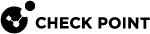Custom Permission Profile - Gateways
What can I do here?
Use this window to set permissions for provisioning Security Gateways and running scripts.
|
|
Getting Here - SmartConsole Or: SmartConsole for Multi-Domain Server
|
Gateways
Configure permissions for these Security Gateway![]() Dedicated Check Point server that runs Check Point software to inspect traffic and enforce Security Policies for connected network resources. management tasks.
Dedicated Check Point server that runs Check Point software to inspect traffic and enforce Security Policies for connected network resources. management tasks.
Provisioning
-
Manage Licenses and Packages - Install, update and delete Check Point licenses. This includes permissions to use SmartUpdate
 Legacy Check Point GUI client used to manage licenses and contracts in a Check Point environment. to manage licenses.
Legacy Check Point GUI client used to manage licenses and contracts in a Check Point environment. to manage licenses. -
SmartLSM Gateway Database - Access to objects defined in SmartLSM gateway tables. These objects are managed in the SmartProvisioning
 Check Point Software Blade on a Management Server (the actual name is "Provisioning") that manages large-scale deployments of Check Point Security Gateways using configuration profiles. Synonyms: Large-Scale Management, SmartLSM, LSM. GUI or LSMcli command-line.
Check Point Software Blade on a Management Server (the actual name is "Provisioning") that manages large-scale deployments of Check Point Security Gateways using configuration profiles. Synonyms: Large-Scale Management, SmartLSM, LSM. GUI or LSMcli command-line.Manage Provisioning Profiles - Administrator can add, edit, delete, and assign provisioning profiles to gateways (both SmartLSM and non-SmartLSM).
-
VSX Provisioning - Create and configure Virtual Systems and other VSX
 Virtual System Extension. Check Point virtual networking solution, hosted on a computer or cluster with virtual abstractions of Check Point Security Gateways and other network devices. These Virtual Devices provide the same functionality as their physical counterparts. virtual objects.
Virtual System Extension. Check Point virtual networking solution, hosted on a computer or cluster with virtual abstractions of Check Point Security Gateways and other network devices. These Virtual Devices provide the same functionality as their physical counterparts. virtual objects. -
System Backup - Backup Security Gateways.
-
System Restore - Restore Security Gateways from saved backups.
-
Open Shell - Use the SmartConsole CLI to run commands.
Scripts
-
Run One Time Script - Run user scripts from the command line.
-
Run Repository Script - Run scripts from the repository.
-
Manage Repository Scripts - Add, change and remove scripts in the repository.