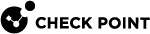System Requirements
This section contains the requirements for Management Servers, Maestro Orchestrator![]() See "Maestro Orchestrator"., and Security Appliances.
See "Maestro Orchestrator"., and Security Appliances.
Orchestrator Requirements
Supported Maestro Security Groups
A Quantum Maestro Orchestrator![]() A scalable Network Security System that connects multiple Check Point Security Appliances into a unified system. Synonyms: Orchestrator, Quantum Maestro Orchestrator, Maestro Hyperscale Orchestrator. Acronym: MHO. that runs the R80.20SP version, can manage only these Maestro Security Groups
A scalable Network Security System that connects multiple Check Point Security Appliances into a unified system. Synonyms: Orchestrator, Quantum Maestro Orchestrator, Maestro Hyperscale Orchestrator. Acronym: MHO. that runs the R80.20SP version, can manage only these Maestro Security Groups![]() A logical group of Security Appliances that provides Active/Active cluster functionality. A Security Group can contain one or more Security Appliances. Security Groups work separately and independently from each other. To the production networks, a Security Group appears a single Security Gateway. Every Security Group contains: (A) Applicable Uplink ports, to which your production networks are connected; (B) Security Appliances (the Quantum Maestro Orchestrator determines the applicable Downlink ports automatically); (C) Applicable management port, to which the Check Point Management Server is connected.:
A logical group of Security Appliances that provides Active/Active cluster functionality. A Security Group can contain one or more Security Appliances. Security Groups work separately and independently from each other. To the production networks, a Security Group appears a single Security Gateway. Every Security Group contains: (A) Applicable Uplink ports, to which your production networks are connected; (B) Security Appliances (the Quantum Maestro Orchestrator determines the applicable Downlink ports automatically); (C) Applicable management port, to which the Check Point Management Server is connected.:
Supported Web Browsers for Gaia Portal
To connect to Gaia Portal![]() Web interface for the Check Point Gaia operating system. on a Quantum Maestro Orchestrator that runs the R80.20SP version, you must use one of these web browsers:
Web interface for the Check Point Gaia operating system. on a Quantum Maestro Orchestrator that runs the R80.20SP version, you must use one of these web browsers:
-
Google Chrome - 71.0 and higher
-
Microsoft Edge - 40.15063 and higher
-
Mozilla Firefox - 64.0 and higher
-
Microsoft Internet Explorer - 11.0.50 and higher
Management Server Requirements
You can manage Maestro R80.30SP Security Groups with these versions of Security Management Server![]() Dedicated Check Point server that runs Check Point software to manage the objects and policies in a Check Point environment within a single management Domain. Synonym: Single-Domain Security Management Server. or Multi-Domain Security Management Server
Dedicated Check Point server that runs Check Point software to manage the objects and policies in a Check Point environment within a single management Domain. Synonym: Single-Domain Security Management Server. or Multi-Domain Security Management Server![]() Check Point Single-Domain Security Management Server or a Multi-Domain Security Management Server.:
Check Point Single-Domain Security Management Server or a Multi-Domain Security Management Server.:
-
R80.30 (see sk144293)
-
R80.20 (see PRJ-645 in Jumbo Hotfix Accumulator for R80.20)
-
Install the R80.20 Jumbo Hotfix Accumulator
 Collection of hotfixes combined into a single package. Acronyms: JHA, JHF, JHFA. Take 91 or higher
Collection of hotfixes combined into a single package. Acronyms: JHA, JHF, JHFA. Take 91 or higher -
Install the R80.20 SmartConsole
 Check Point GUI application used to manage a Check Point environment - configure Security Policies, configure devices, monitor products and events, install updates, and so on. Build 055 or higher (refer to R80.20 SmartConsole Releases)
Check Point GUI application used to manage a Check Point environment - configure Security Policies, configure devices, monitor products and events, install updates, and so on. Build 055 or higher (refer to R80.20 SmartConsole Releases)
-
-
R80.10 (see PRJ-601 in Jumbo Hotfix Accumulator for R80.10):
-
Install the R80.10 Jumbo Hotfix
 Software package installed on top of the current software version to fix a wrong or undesired behavior, and to add a new behavior. Accumulator Take 225 or higher
Software package installed on top of the current software version to fix a wrong or undesired behavior, and to add a new behavior. Accumulator Take 225 or higher -
Install the R80.10 SmartConsole Build 137 or higher (refer to R80.10 SmartConsole Releases)
-
Security Gateway Requirements
Supported Security Appliances
R80.30SP supports only these Appliances (see sk162373):
-
6200, 6400, 6600, 6700, 6900
-
7000
-
16000, 16200, 16600HS
-
26000
-
28000, 28600HS
Supported Network Cards on Security Appliances
To connect a Appliance to Quantum Maestro Orchestrator with DAC cables, one of these Check Point cards has to be installed in the Appliance:
|
Network Card |
Notes |
||
|---|---|---|---|
|
10 GbE Fiber SFP+ SKUs: |
Output of the
To verify, run this command in the Expert mode on the Appliance:
|
||
|
40 GbE Fiber QSFP+ SKU:
100 GbE Fiber QSFP SKU: |
The minimal required card firmware version is 12.22.1002 To verify, run this single long command in the Expert mode on the Appliance:
Example output:
|
|
|
Important:
|
Supported Security Gateway Software Blades and Features
Note - Support for VSX![]() Virtual System Extension. Check Point virtual networking solution, hosted on a computer or cluster with virtual abstractions of Check Point Security Gateways and other network devices. These Virtual Devices provide the same functionality as their physical counterparts. mode is planned (see MBS-7920 in sk162552).
Virtual System Extension. Check Point virtual networking solution, hosted on a computer or cluster with virtual abstractions of Check Point Security Gateways and other network devices. These Virtual Devices provide the same functionality as their physical counterparts. mode is planned (see MBS-7920 in sk162552).
|
Software Blade or Feature |
Gateway
|
|---|---|
|
Firewall |
Yes |
|
Yes |
|
|
Yes - IPv4 only |
|
|
Yes |
|
|
Yes |
|
|
Threat Emulation - MTA |
Yes |
|
Yes |
|
|
Yes |
|
|
Yes |
|
|
Yes |
|
|
Yes |
|
|
Yes |
|
|
Yes - IPv4 only |
|
|
Yes |
|
|
Yes |
|
|
Yes |
|
|
Dynamic Routing and Multicast |
Yes |
|
Not supported |
|
|
Mirror and Decrypt |
Yes |
|
ICAP Server |
Not supported |
|
ICAP Client |
Yes |
|
Support for using NAT64 and NAT46 objects |
Not supported R80.30SP does not support IPv6 |
In addition, see the limitations listed in the sk144295.
Compatibility with Clients
For the list of Endpoint clients that are supported by this release, see the R80.30SP Quantum Maestro Release Notes.
Number of Supported Items
|
Item |
Number of |
Notes |
|---|---|---|
|
Number of Security Groups configured |
|
|
|
Number of Security Appliances in one Security Group |
In Single Site deployment:
|
Support for Dual Site is planned (see MBS-7514 in sk162552). |
|
Number of interfaces configured on top of Uplink ports |
|
Includes all interface types (Physical, Bonds, VLAN). |