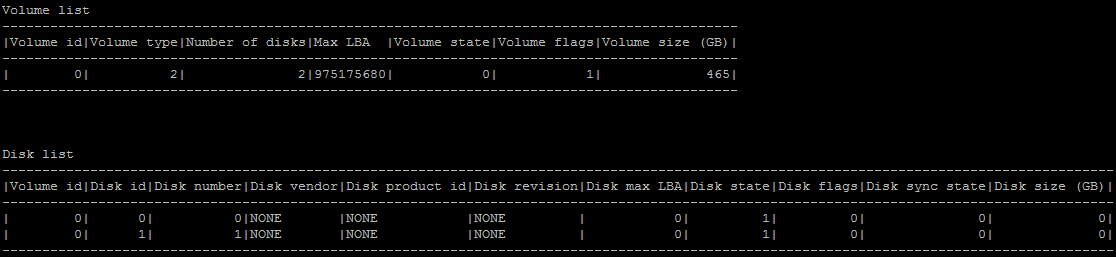In R80.30SP, you can monitor the RAID status of the disks to see when the hard disks are synchronized. If you reboot the appliance before the hard disks are synchronized, the synchronization starts again at the next boot.
In the navigation tree, click Maintenance > RAID Monitoring.
You can see the information about RAID Volumes and RAID Volume Disks.
Run one of these commands in Gaia Clish or Expert mode:
raid_diagnosticThis shows data about the RAID and hard disks, with the percent synchronization done.
Example output from a Smart-1 225 appliance:
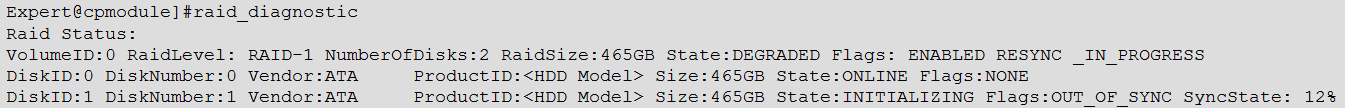
DiskID 0 is the left hard disk.DiskID 1 is the right hard disk.cpstat os -f raidInfoThis shows almost the same information as the raid_diagnostic command, in tabular format.
Example output: