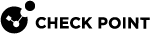Showing Hardware State (asg stat)
Description
Use the asg stat command in Gaia gClish![]() The name of the global command line shell in Check Point Gaia operating system for Security Appliances connected to Check Point Quantum Maestro Orchestrators. Commands you run in this shell apply to all Security Appliances in the Security Group. or the Expert mode to show the state of the system and hardware components.
The name of the global command line shell in Check Point Gaia operating system for Security Appliances connected to Check Point Quantum Maestro Orchestrators. Commands you run in this shell apply to all Security Appliances in the Security Group. or the Expert mode to show the state of the system and hardware components.
The command output shows:
-
Security Gateway
 Dedicated Check Point server that runs Check Point software to inspect traffic and enforce Security Policies for connected network resources.Mode (Gateway or VSX
Dedicated Check Point server that runs Check Point software to inspect traffic and enforce Security Policies for connected network resources.Mode (Gateway or VSX Virtual System Extension. Check Point virtual networking solution, hosted on a computer or cluster with virtual abstractions of Check Point Security Gateways and other network devices. These Virtual Devices provide the same functionality as their physical counterparts.)
Virtual System Extension. Check Point virtual networking solution, hosted on a computer or cluster with virtual abstractions of Check Point Security Gateways and other network devices. These Virtual Devices provide the same functionality as their physical counterparts.) -
Uptime
-
Number of Virtual Systems
-
Software Version
-
Information related to VSX configuration
Syntax
asg stat -h -i list_all -i sgm_info -i tasks -v [-amw] vs [all [-p]] |
Note - If you run this command in the context of a Virtual System, the output is for the applicable Virtual System.
Parameters
|
Parameter |
Description |
|---|---|
|
No Parameter |
Shows the Security Group status (short output). |
|
|
Shows the built-in help. |
|
|
Shows:
|
|
|
Shows the IDs of the Security Group members, their state and IP addresses |
|
|
Shows the list of Tasks and on which Security Group member they run:
|
|
|
Shows the detailed Security Group status (verbose output). |
|
|
Shows the VSX information:
For more information on a specific Virtual System, run the " |
Below are some example
Syntax
|
|
Example
[Expert@MyChassis-ch01-01:0]# asg stat -------------------------------------------------------------------------------- | System Status - Maestro | -------------------------------------------------------------------------------- | Up time | 02:10:27 hours | | SGMs | 30/30 || Version | R80.30SP (Build Number XXX) |-------------------------------------------------------------------------------- | Chassis Parameters | -------------------------------------------------------------------------------- | Unit | Chassis 1 | -------------------------------------------------------------------------------- | SGMs | 30 / 30 || Ports | 4 / 4 | | SSMs | 2 / 2 | -------------------------------------------------------------------------------- [Expert@MyChassis-ch01-01:0]# |
Syntax
|
|
Example output (top section)
[Expert@MyChassis-ch01-01:0]# asg stat -v -------------------------------------------------------------------------------- | System Status - Maestro | -------------------------------------------------------------------------------- | Up time | 02:10:39 hours | | SGMs | 30/30 || Version | R80.30SP (Build Number XXX) |-------------------------------------------------------------------------------- | SGM ID Chassis 1 || ACTIVE | -------------------------------------------------------------------------------- | 1 ACTIVE | | 2 ACTIVE | | 3 ACTIVE | ... ... ... ... | 30 ACTIVE | -------------------------------------------------------------------------------- ... ... ... |
This output shows that Chassis1 is Active with 30 Security Group Members in the Active (UP) state.
Explanation about the output:
|
Field |
Description |
|---|---|
|
SGM ID |
Identifier of the Security Group Member. The |
|
State |
State of the Security Group Member:
To change manually the state of the Security Group Member, use the |
Example output (bottom section)
... ... ... -------------------------------------------------------------------------------- | Chassis Parameters | -------------------------------------------------------------------------------- | Unit | Chassis 1 | Weight | -------------------------------------------------------------------------------- | SGMs | 30 / 30 | 6 || Ports | | | | Standard | 4 / 4 | 11 | | Bond | 0 / 0 | 11 | | Other | 0 / 0 | 6 | | Sensors | | | | SSMs | 2 / 2 | 11 | | | | | | Grade | 246 / 246 | - | -------------------------------------------------------------------------------- | Synchronization | | Sync to Active chassis: Enabled | -------------------------------------------------------------------------------- |
Note - The X/X notation shows the number of components that are UP and the components must be UP. For example, on the SGMs line, 30/30 means that 30 Security Group Members are currently UP and 30 must be UP.
|
Field |
Description |
||
|---|---|---|---|
|
Grade |
The sum of the grades of all components. The grade of each component is the unit weight multiplied by the number of components that are UP. You can configure the unit weight of each component to show the importance of the component in the system. To configure the unit weight run:
For example, to change the weight of the Security Group Member to 12, run:
If you run the |
||
|
Synchronization |
Status of synchronization between Security Group Members located in the same Security Group. |