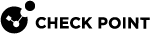Multi-blade Traffic Capture (tcpdump -mcap, tcpdump -view)
Description
Use this command in Gaia gClish![]() The name of the global command line shell in Check Point Gaia operating system for Security Appliances connected to Check Point Quantum Maestro Orchestrators. Commands you run in this shell apply to all Security Appliances in the Security Group. to see TCP/IP and other packets sent and received by all Security Group
The name of the global command line shell in Check Point Gaia operating system for Security Appliances connected to Check Point Quantum Maestro Orchestrators. Commands you run in this shell apply to all Security Appliances in the Security Group. to see TCP/IP and other packets sent and received by all Security Group![]() A logical group of Security Appliances that provides Active/Active cluster functionality. A Security Group can contain one or more Security Appliances. Security Groups work separately and independently from each other. To the production networks, a Security Group appears a single Security Gateway. Every Security Group contains: (A) Applicable Uplink ports, to which your production networks are connected; (B) Security Appliances (the Quantum Maestro Orchestrator determines the applicable Downlink ports automatically); (C) Applicable management port, to which the Check Point Management Server is connected. Members in the Security Group.
A logical group of Security Appliances that provides Active/Active cluster functionality. A Security Group can contain one or more Security Appliances. Security Groups work separately and independently from each other. To the production networks, a Security Group appears a single Security Gateway. Every Security Group contains: (A) Applicable Uplink ports, to which your production networks are connected; (B) Security Appliances (the Quantum Maestro Orchestrator determines the applicable Downlink ports automatically); (C) Applicable management port, to which the Check Point Management Server is connected. Members in the Security Group.
This release includes these Security Group-specific enhancements to the standard tcpdump utility:
-
tcpdump -mcap- Gets packets from specified Security Group Members and saves them to a capture file. -
tcpdump -view- Shows packets in the specified capture file, including the Security Group Member ID from the packet captured packet.
|
|
Note - Use the " |
Syntax
|
|
|
|

|
Note - To stop the capture and save the data to the capture file, press CTRL+C at the prompt. |
Parameters
|
Parameter |
Description |
|---|---|
|
|
Applies to Security Group Members as specified by
|
|
|
Saves full file path. In addition to the merged capture file, for each Security Group Member capture files are created in the same directory, suffixed by their Security Group Member ID. |
|
|
Reads the specified traffic capture file. Regular |
|
<tcpdump_ops> |
Standard tcpdump parameters (see the |
Below are some examples:
|
|
|
|
|
|