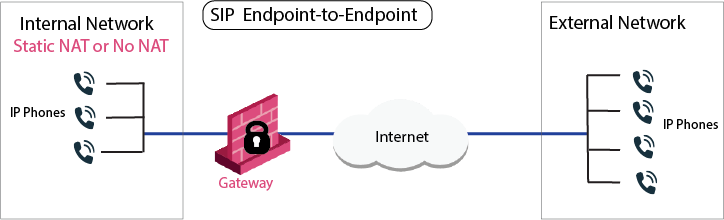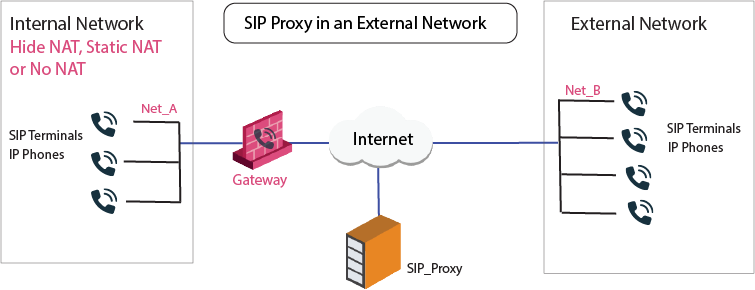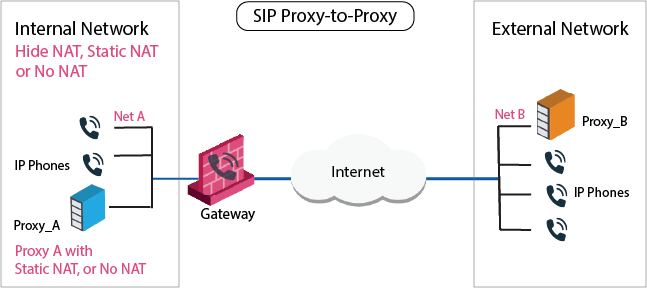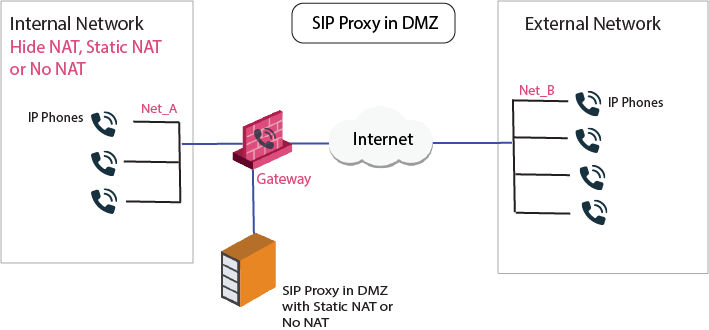Important Information About Creating SIP Security Rules
- Make sure to check if you do not want in-progress calls to drop every time you .
- From SmartConsole, the Gateways & Servers tab, double-click your gateway.
The window shows.
- From.
Note - is selected by default.
- Do not configure special Network Objects to allow SIP signaling, use regular Network Objects. The Security Gateway dynamically opens ports for data connections (RTP/RTCP and others). Security Gateways support up to four different media channels per SIP SDP message.
- When you use and , include the hidden IP address in the of the SIP rule. When you include the hidden IP address, this allows the initiation of the TCP handshake from the external network to the hidden IP.
- For NAT on SIP entities, we strongly recommended that you enable the Inspection Settings , see Configuring Inspection Settings.
- For Automatic configuration for , you must add a NATed object to the column in the Rule Base.
Important - You must configure anti-spoofing on the Check Point gateway interfaces for VoIP.
Note – The old policy rules are still intact for calls already in-progress and they will not be dropped.
Sample SIP Rules for an Endpoint-to-Endpoint Network
Sample VoIP Access Control:
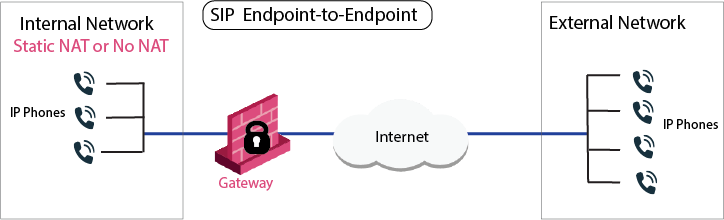
Source
|
Destination
|
Services & Applications
|
Action
|
Comments
|
Net_A
Net_B
|
Net_B
Net_A
|
sip_any
OR
sip_any-tcp
OR
sip-tcp
|
Accept
|
SIP bidirectional calls
|
To configure bidirectional call rules for this peer-to-peer topology:
- Configure an Access Control rule that allows IP phones in Net_A to call Net_B and the reverse.
- Choose the applicable SIP service
- Configure the VoIP rule.
- Configure Hide NAT or Static NAT for the phones in the internal network. Do this by editing the Network Object for the internal network (Net_A). See Setting up your network for Network Address Translation.
- .
Sample SIP Rules for a Proxy in an External Network
This illustration shows a SIP topology with a proxy in an external network.
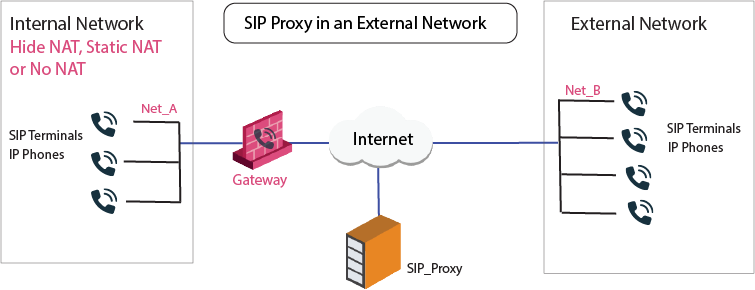
Sample VoIP Access Control rules for this topology:
Source
|
Destination
|
Services & Applications
|
Action
|
Comments
|
SIP_Proxy
Net_A
|
Net_A
SIP_Proxy
|
UDP:sip
|
Accept
|
SIP over UDP
Bidirectional Calls
|
OR
Source
|
Destination
|
Services and Applications
|
Action
|
Comments
|
SIP_Proxy
Net_A
|
Net_A
SIP_Proxy
|
SIP over TCP
service
|
Accept
|
SIP over TCP
Bidirectional Calls
|
To allow bidirectional calls between SIP phones in internal and external networks:
- Configure Network Objects (nodes or networks) for IP phones that are:
- Managed by the SIP Proxy or Registrar
- Permitted to make calls, and those calls inspected by the gateway. In the image, these are .
- Configure the Network Object for the SIP Proxy (
SIP_Proxy). - Configure the VoIP rule.
- Configure Hide NAT or Static NAT for the phones in the internal network. Do this by editing the Network Object for the internal network (Net_A). See Setting up your network for Network Address Translation.
- .
Sample SIP Rules for a Proxy-to-Proxy Topology
The image illustrates a Proxy-to-Proxy topology with Net_A and Net_B on opposite sides of the gateway.
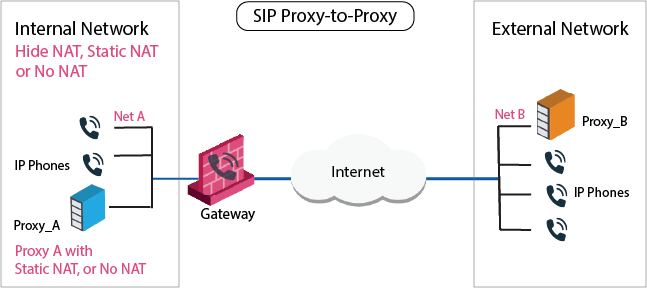
Sample VoIP Access Control rules for this topology:
Source
|
Destination
|
Services & Applications
|
Action
|
Comments
|
Proxy_A
Proxy_B
|
Proxy_B
Proxy_A
|
UDP:sip
|
Accept
|
SIP over UDP
Bidirectional calls
|
OR
Source
|
Destination
|
Services & Applications
|
Action
|
Comment
|
Proxy_A
Proxy_B
|
Proxy_B
Proxy_A
|
SIP over TCP
|
Accept
|
SIP over TCP
Bidirectional calls
|
To allow bidirectional calls between phones:
- Configure the Network Objects (nodes or networks) for the phones permitted to make calls, and the calls subject to gateway inspection.
In the image above, Net_A represents these phones.
- Configure the Network Object for the proxy objects (Proxy_A and Proxy_B).
- Configure the VoIP rule.
- Configure Hide NAT or Static NAT for the phones in the internal network. Do this by editing the Network Object for the internal network (Net_A). See Setting up your network for Network Address Translation.
- .
Sample SIP Rules for a Proxy in DMZ Topology
The image illustrates a SIP-based VoIP topology where a proxy is installed in the DMZ.
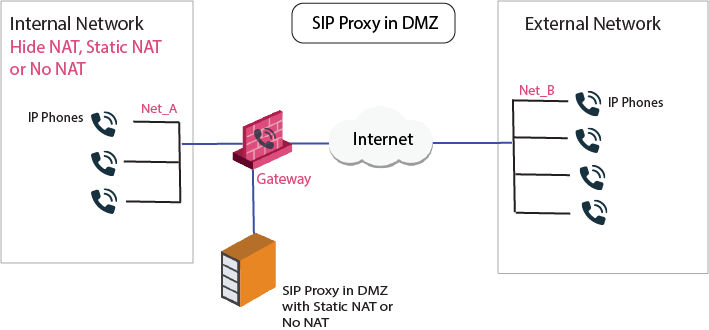
Sample VoIP Access Control rules for this topology:
Source
|
Destination
|
Services & Applications
|
Action
|
Comments
|
Proxy_DMZ
Net_A
Net_B
|
Net_A
Net_B
Proxy_DMZ
|
UDP:sip
|
Accept
|
SIP over UDP
Bidirectional Calls
|
OR
Source
|
Destination
|
Services & Applications
|
Action
|
Comments
|
Proxy_DMZ
Net_A
Net_B
|
Net_A
Net_B
Proxy_DMZ
|
SIP over TCP
Service
|
Accept
|
SIP over TCP
Bidirectional Calls
|
Allow bidirectional calls between phones in internal and external networks (Net_A and Net_B) and Configure NAT for the internal phones and the proxy in the DMZ (Proxy_DMZ).
To configure bidirectional calls between phones in the internal and external networks:
- Configure Network Objects (nodes or networks) for phones that are permitted to make calls and for calls inspected by the gateway. These are Net_A and Net_B.
- Configure the Network Object for the proxy (Proxy_DMZ).
- Configure the VoIP rules.
- Configure or for the phones in the internal network. Do this by editing the Network Object for the internal network (Net_A). See Setting up your network for Network Address Translation.
- .