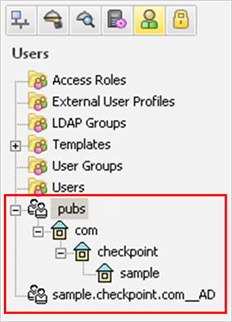What can I do here?
Use this window to set the properties of an LDAP Group.
Note - This is a user group whose members are defined on an LDAP directory server. An LDAP group can be used in the security policy in the same way as VPN user group.
|
Getting Here - Object Explorer > New > Users > LDAP Group |
An LDAP group a user group whose members are defined in a LDAP directory server. An LDAP group can be used in the security policy in the same way as a VPN user group. The only difference between these groups is in the way you define users.
Tell me about the fields...
General Settings
Specify the general attributes including:
Account Unit
Select the Account Unit (LDAP server) on which the users are defined from the drop-down list. The Account Units listed are defined in the LDAP Account Unit Properties window and are visible only if Object Management is checked in that window.
Groups Scope
There are three possible ways of defining a User Directory group, based on the users defined on the Account Unit:
LDAP Filter
Apply filter for Dynamic Group
This field is used to filter LDAP users according to a user-defined filter and to create an LDAP users group.
To view the LDAP tree, open the Users area of SmartDashboard.