


To move from the existing LEA connector to the new Log Exporter:
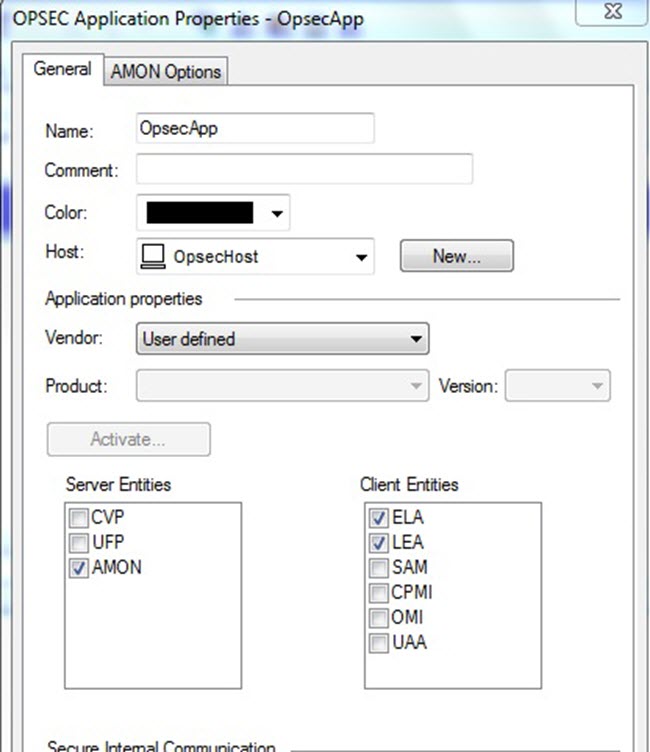
Comment out these lines:
From |
To |
|---|---|
# |
# |
lea_server auth_port 18184 |
# lea_server auth_port 18184 |
lea_server port 0 |
# lea_server port 0 |
# |
# |
Note - Reading logs through LEA, which were configured manually in the SmartLog custom settings file, is not available in R80.x.