


In this example, a one-Security Gateway firewall separating network 172.16.6.0 (Side "A") from network 172.16.4.0 (Side "B") is to be replaced with a ClusterXL. The Cluster Members, however, will use networks 192.168.1.0 for Side "A", 192.168.2.0 for Side "B" and 192.168.3.0 for the synchronization network (all network addresses given in this example are of class "C"). The addresses in italics are the cluster Virtual IP addresses.
In this example, cluster protects two networks, Network A and Network B.
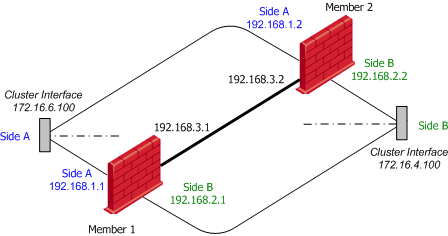
Configure each Cluster Member with these static routes:
For more on static route configuration, see sk32073.
Interface Properties |
Cluster Interface "A" IP address |
Cluster Interface "B" IP address |
|---|---|---|
General section - |
172.16.6.100 / 24 |
172.16.4.100 / 24 |
Member IPs section |
192.168.1.1 / 24 192.168.1.2 / 24 |
192.168.2.1 / 24 192.168.2.2 / 24 |