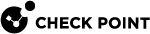System Requirements
This section contains the requirements for Quantum Maestro Orchestrator![]() A scalable Network Security System that connects multiple Check Point Security Appliances into a unified system. Synonyms: Orchestrator, Quantum Maestro Orchestrator, Maestro Hyperscale Orchestrator. Acronym: MHO., Management Servers, and Security Appliances.
A scalable Network Security System that connects multiple Check Point Security Appliances into a unified system. Synonyms: Orchestrator, Quantum Maestro Orchestrator, Maestro Hyperscale Orchestrator. Acronym: MHO., Management Servers, and Security Appliances.
Orchestrator Requirements
Supported Maestro Security Groups
A Quantum Maestro Orchestrator that runs the R80.20SP version, can manage only these Maestro Security Groups:
Supported Web Browsers for Gaia Portal
To connect to Gaia Portal![]() Web interface for the Check Point Gaia operating system. on a Quantum Maestro Orchestrator that runs the R80.20SP version, you must use one of these web browsers:
Web interface for the Check Point Gaia operating system. on a Quantum Maestro Orchestrator that runs the R80.20SP version, you must use one of these web browsers:
-
Google Chrome - 71.0 and higher
-
Microsoft Edge - 40.15063 and higher
-
Mozilla Firefox - 64.0 and higher
-
Microsoft Internet Explorer - 11.0.50 and higher
Management Server Requirements
You can manage Maestro R80.20SP Security Groups with these versions of Security Management Server![]() Dedicated Check Point server that runs Check Point software to manage the objects and policies in a Check Point environment within a single management Domain. Synonym: Single-Domain Security Management Server. or Multi-Domain Security Management Server
Dedicated Check Point server that runs Check Point software to manage the objects and policies in a Check Point environment within a single management Domain. Synonym: Single-Domain Security Management Server. or Multi-Domain Security Management Server![]() Check Point Single-Domain Security Management Server or a Multi-Domain Security Management Server.:
Check Point Single-Domain Security Management Server or a Multi-Domain Security Management Server.:
-
R80.30 (see sk144293), and higher
-
R80.20.M2 (see sk123473)
-
R80.20 (see sk122485)
-
R80.10 (see PMTR-22521 and MBS-2739 in Jumbo Hotfix Accumulator for R80.10):
-
Install the R80.10 Jumbo Hotfix Accumulator
 Collection of hotfixes combined into a single package. Acronyms: JHA, JHF, JHFA. Take 214 or higher
Collection of hotfixes combined into a single package. Acronyms: JHA, JHF, JHFA. Take 214 or higher -
Install the R80.10 SmartConsole
 Check Point GUI application used to manage a Check Point environment - configure Security Policies, configure devices, monitor products and events, install updates, and so on. Build 89 or higher (refer to R80.10 SmartConsole Releases)
Check Point GUI application used to manage a Check Point environment - configure Security Policies, configure devices, monitor products and events, install updates, and so on. Build 89 or higher (refer to R80.10 SmartConsole Releases)
-
Security Gateway Requirements
Supported Security Appliances
For the list of available Security Appliances, see sk162373.
Supported Network Cards on Security Appliances
To connect a Security Appliance to Quantum Maestro Orchestrator with DAC cables, one of these Check Point cards has to be installed in the Security Appliance:
Supported Security Gateway Software Blades and Features
|
Software Blade or Feature |
Gateway
|
VSX
|
|---|---|---|
|
Firewall |
Yes |
Yes |
|
Yes |
Yes |
|
|
Yes - IPv4 only |
Yes - IPv4 only |
|
|
Yes |
Yes |
|
|
Yes |
Yes |
|
|
Threat Emulation - MTA |
Yes |
Yes |
|
Yes |
Yes |
|
|
Yes |
Yes |
|
|
Yes |
Yes |
|
|
Yes |
Yes |
|
|
Yes |
Yes |
|
|
Yes |
Yes |
|
|
Yes - IPv4 only |
Not supported |
|
|
Yes |
Yes |
|
|
Yes |
Yes |
|
|
Yes |
Not supported |
|
|
Dynamic Routing and Multicast |
Yes |
Yes |
|
Not supported |
Not supported |
|
|
Yes |
Yes |
|
|
Not supported |
Not supported |
|
|
Yes |
Yes |
|
|
Support for using NAT64 and NAT46 objects |
Not supported |
Not supported |
|
|
Notes: |
Compatibility with Clients
For the list of Endpoint clients that are supported by this release, see the R80.20SP Quantum Maestro Release Notes.