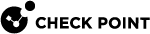Multi-Queue Basic Configuration
Description
The "g_cpmq" command shows and configures the Multi-Queue![]() An acceleration feature on Security Gateway that configures more than one traffic queue for each network interface. Multi-Queue assigns more than one receive packet queue (RX Queue) and more than one transmit packet queue (TX Queue) to an interface. Multi-Queue is applicable only if SecureXL is enabled (this is the default). Acronym: MQ. on supported interfaces.
An acceleration feature on Security Gateway that configures more than one traffic queue for each network interface. Multi-Queue assigns more than one receive packet queue (RX Queue) and more than one transmit packet queue (TX Queue) to an interface. Multi-Queue is applicable only if SecureXL is enabled (this is the default). Acronym: MQ. on supported interfaces.
Procedure
|
Step |
Instructions |
|
|---|---|---|
|
1 |
||
|
2 |
Log in to the Expert mode. |
|
|
3 |
Run the See the syntax below. |
|
|
4 |
If you changed the Multi-Queue configuration, you must reboot the Security Group Members:
|
Syntax
-
To show the existing Multi-Queue configuration:
g_cpmq get[-a][-v][-vv][rx_num {igb | ixgbe | i40e | mlx5_core}] -
To configure the IRQ affinity of the queues:
g_cpmq set affinity -
To configure the Multi-Queue for the specified driver:
g_cpmq set rx_numigb {default | <Value>}ixgbe {default | <Value>}i40e {default | <Value>}mlx5_core {default | <Value>}
Parameters
|
Parameter |
Description |
||
|---|---|---|---|
|
|
Shows Multi-Queue status only for active supported interfaces. Output does not show network interfaces that are currently in the down state. |
||
|
|
Shows Multi-Queue status of all supported interfaces.
Example:
|
||
|
|
Shows Multi-Queue status of supported interfaces with IRQ affinity |
||
|
|
Shows Multi-Queue status of supported interfaces with IRQ affinity |
||
|
|
Configures the IRQ affinity of the queues when:
Run this command after the interface status is changed back to "up".
|
||
|
|
Configures the number of active RX queues for interfaces that use the |
||
|
|
Configures the number of active RX queues for interfaces that use the |
||
|
|
Configures the number of active RX queues for interfaces that use the |
||
|
|
Configures the number of active RX queues for interfaces that use the |
||
|
|
Configures the number of active RX queues to the number of CPUs, which are not used by CoreXL |
||
|
|
Configures the specified number of active RX queues. This number can be between two and the total number of CPU cores. |