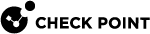sim affinity
Description
Controls the SecureXL![]() Check Point product on a Security Gateway that accelerates IPv4 and IPv6 traffic that passes through a Security Gateway. affinity
Check Point product on a Security Gateway that accelerates IPv4 and IPv6 traffic that passes through a Security Gateway. affinity![]() The assignment of a specified CoreXL Firewall instance, VSX Virtual System, interface, user space process, or IRQ to one or more specified CPU cores. settings of network interfaces to CPU cores.
The assignment of a specified CoreXL Firewall instance, VSX Virtual System, interface, user space process, or IRQ to one or more specified CPU cores. settings of network interfaces to CPU cores.
|
|
Important - SecureXL can affine network interfaces only to CPU cores that run as CoreXL |
|
|
Important: Therefore, you must run the SecureXL commands in either Gaia gClish
|
Syntax for IPv4
|
|
Syntax for IPv6
|
|
Parameters
|
Parameter |
Description |
|---|---|
|
|
Specifies the SecureXL instance ID (for IPv4 only). |
|
|
Configures the affinity in 'Automatic' mode. SecureXL periodically examines the load on the CPU cores and the amount of traffic on the interfaces. Based on the results, SecureXL can reassign interfaces to other CPU cores to distribute their load better.. |
|
|
Shows the applicable built-in usage. |
|
|
Shows the current affinity settings. |
|
|
Configures the affinity in 'Static' ('Manual') mode. SecureXL does not reassign interfaces to other CPU cores to distribute their load better. |
Example 1 - Default output
[Expert@MyChassis-ch0x-0x:0]# sim affinity Usage: sim affinity <options> Options: -l - -s - set affinity settings manually -a - set affinity settings automatically -h - this help message [Expert@MyChassis-ch0x-0x:0]# |
Example 2 - SIM Affinity is in Automatic mode