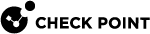fwaccel templates
Description
The fwaccel templates and fwaccel6 templates commands show the contents of the SecureXL![]() Check Point product on a Security Gateway that accelerates IPv4 and IPv6 traffic that passes through a Security Gateway. templates tables:
Check Point product on a Security Gateway that accelerates IPv4 and IPv6 traffic that passes through a Security Gateway. templates tables:
-
Accept Templates
-
Drop Templates
|
|
Important - Based on the number of current templates, these commands can consume memory at very high level. |
|
|
Important: Therefore, you must run the SecureXL commands in either Gaia gClish
|
Syntax for IPv4
|
|
Syntax for IPv6
|
|
Parameters
|
Parameter |
Description |
|---|---|
|
|
Specifies the SecureXL instance ID (for IPv4 only). |
|
No Parameters |
Shows the contents of the SecureXL Accept Templates table (Table Name - |
|
|
Shows the applicable built-in usage. |
|
|
Shows the contents of the SecureXL Drop Templates table. |
|
|
Specifies how many rows to show from the templates table. Note - The command counts from the top of the table. Default : 1000 |
|
|
Shows the summary of SecureXL Connections Templates (number of templates) |
|
|
Shows statistics for the SecureXL Connections Templates. |
Accept Templates flags
One or more of these flags appears in the output:
|
Flag |
Instructions |
|---|---|
|
A |
Connection is accounted (SecureXL counts the number of packets and bytes). |
|
B |
Connection is created for a rule |
|
D |
Connection is created for a rule that contains a Domain object, or for a rule below that rule. |
|
I |
Identity Awareness (NAC) is enabled for this connection. |
|
N |
Connection is NATed. |
|
O |
Connection is created for a rule that contains a Dynamic object, or for a rule below that rule. |
|
Q |
QoS |
|
R |
Connection is created for a rule that contains a Traceroute object, or for a rule below that rule. |
|
S |
|
|
T |
Connection is created for a rule that contains a Time object, or for a rule below that rule. |
|
U |
Connection is unidirectional. |
|
Z |
Connection is created for a rule that contains a Security Zone object, or for a rule below that rule. |
Drop Templates flags
One or more of these flags appears in the output:
|
Flag |
Instructions |
|---|---|
|
D |
Drop template exists for this connection. |
|
L |
Log and Drop action for this connection. |
Examples
[Expert@MyChassis-ch0x-0x:0]# g_fwaccel templates -d
The SecureXL drop templates table is empty
[Expert@MyChassis-ch0x-0x:0]#
|
[Expert@MyChassis-ch0x-0x:0]# g_fwaccel templates -s Total number of templates: 1 [Expert@MyChassis-ch0x-0x:0]# |