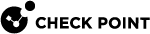fwaccel cfg
Description
The "fwaccel cfg" command controls the SecureXL![]() Check Point product on a Security Gateway that accelerates IPv4 and IPv6 traffic that passes through a Security Gateway. acceleration parameters (for IPv4 only).
Check Point product on a Security Gateway that accelerates IPv4 and IPv6 traffic that passes through a Security Gateway. acceleration parameters (for IPv4 only).
|
|
Important: Therefore, you must run the SecureXL commands in either Gaia gClish
|
Syntax
|
|
|
|
Important:
|
Parameters
|
Parameter |
Description |
|||
|---|---|---|---|---|
|
|
Shows the applicable built-in help. |
|||
|
|
|
|||
|
|
Controls the SecureXL Drop Templates match (sk66402):
|
|||
|
|
Configures the maximal number of connections, when SecureXL disables the templates. |
|||
|
|
Configures the maximal number of delete retries. |
|||
|
|
Configures the maximal number of general errors. |
|||
|
|
Configures SecureXL to ignore API version mismatch:
|
|||
|
|
Configures the maximal number of entries in the SecureXL templates database. Valid values are:
|
|||
|
|
Configures the timeout for entries in the SecureXL templates database. Valid values are:
|
|||
|
|
Configures the offload of Connection Templates (if possible):
|
|||
|
|
Configures the maximal number of retries for SecureXL API calls. |
|||
|
|
Configures the interval between SecureXL statistics request. Valid values are:
|
|||
|
|
Configures the support for warnings about the IPS
|