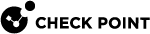fw ctl affinity
The fw ctl affinity command shows and configures the CoreXL![]() Performance-enhancing technology for Security Gateways on multi-core processing platforms. Multiple Check Point Firewall instances are running in parallel on multiple CPU cores. affinity
Performance-enhancing technology for Security Gateways on multi-core processing platforms. Multiple Check Point Firewall instances are running in parallel on multiple CPU cores. affinity![]() The assignment of a specified CoreXL Firewall instance, VSX Virtual System, interface, user space process, or IRQ to one or more specified CPU cores. settings for:
The assignment of a specified CoreXL Firewall instance, VSX Virtual System, interface, user space process, or IRQ to one or more specified CPU cores. settings for:
-
Interfaces
-
User-space processes
-
CoreXL Firewall instances
|
|
Important: Therefore, you must run the CoreXL commands in either Gaia gClish
|
|
|
Note - To set affinities on a specific Security Group Member, run these commands in Gaia Clish
|