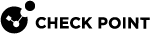URL Block Feature
Description
The URL Block feature provides the ability to block malicious traffic to and from certain URLs.
The URL Block feature requires the list of malicious URLs as a feed (URL).
The URL Block feature runs periodically, fetches the URL list again and updates the URLs in the Security Gateway based on the list in the feed.
The blocking mechanism is enforced by an Access Control rule with a custom Application.
CLI
|
url_block -h |
|
url_block -a -n <NAME> -p <URL> -z {true | false} [-x <PASSWORD>] -r {true | false} |
|
url_block -d -n <NAME> |
|
url_block -i <INTERVAL> |
|
url_block -l |
|
Parameter |
Description |
||
|---|---|---|---|
|
|
Shows the built-in help. |
||
|
|
Adds URL feed to the configuration. |
||
|
|
Specifies the name of the custom Application object as configured in SmartConsole. |
||
|
|
Specifies the URL of your web server that hosts the file with the list of malicious URLs. Example:
|
||
|
|
Deletes URL feed from the configuration. |
||
|
|
Specifies that URL feed is a ZIP archive (value "true"). |
||
|
|
Specifies the password for the ZIP archive with the URL feed. |
||
|
|
You must specify this parameter with the value "true", if in SmartConsole in the object of the custom Application you selected URLs are defined as Regular Expressions. Otherwise, you must specify this parameter with the value "false". |
||
|
|
Shows the configured URL feed. |
||
|
|
Specifies the interval in seconds. |
Procedure
Follow these steps in SmartConsole and on the Security Group.
|
Step |
Instructions |
||||||||||||
|---|---|---|---|---|---|---|---|---|---|---|---|---|---|
|
1 |
Prepare a plain text file with the list of malicious URLs:
|
||||||||||||
|
2 |
Connect with SmartConsole to the Management Server. |
||||||||||||
|
3 |
Create a new custom Application object: From the right panel Objects, click New > More > Custom Application/Site > Application/Site. |
||||||||||||
|
4 |
In the Application/Site window:
|
||||||||||||
|
5 |
In the applicable Access Control policy, add a new rule that drops all traffic that matches the new Application:
|
||||||||||||
|
6 |
Connect to the command line on the Security Group. |
||||||||||||
|
7 |
Log in to the Expert mode. |
||||||||||||
|
8 |
Configure the URL for the feed:
Example:
|
||||||||||||
|
9 |
Start the periodic run at the specified intervals:
|
||||||||||||
|
10 |
Examine the configuration:
Example output:
|
||||||||||||
|
11 |
In SmartConsole, install the Access Control Policy on the Security Group object. |
||||||||||||
|
12 |
Examine the log on the Security Group:
|