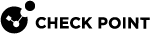Monitoring Bond Interfaces (asg_bond)
Description
Use the "asg_bond" command in Gaia gClish or the Expert mode to show bond interfaces and to run these LACP packet tests:
-
Test for MAC address consistency for each Security Group Member
-
Test for bond slave state consistency for all Security Group Members
-
Test for database consistency for all Security Group Members
-
Confirm that the LACP aggregator IDs between bond interface and its slaves are compatible
-
Confirm that the LACP packets pass between neighbors
-
Compare the LACP packet keys between neighbors
You can run this command for specified bond interfaces or for all bond interfaces.
Syntax
|
|
|
|
Parameters
|
Parameter |
Instructions |
|---|---|
|
|
Shows the built-in help. |
|
|
Filters the output for the bond interface specified by its complete or partial name. |
|
|
Runs LACP packet test for the specified bond interfaces. |
Viewing a Global List of All Bond Interfaces (asg_bond)
Use the "asg_bond" command in Gaia gClish or the Expert mode without parameters to show all bond interfaces.
Viewing a Specific Bond Interface (asg_bond -i)
Use the "asg_bond -i <bondX>" command in Gaia gClish or the Expert mode to show a specific bond interface.
Running a Bond Verification Test (asg_bond -v)
Use the "asg_bond -v" command in Gaia gClish or the Expert mode to run a bond verification test on all bond interfaces.
This example shows the verification test results for all bond interfaces, including one with an error.
Notes:
-
The comments column shows a description of problems detected by the verification tests.
-
The interface
bond7shows an incomplete definition with no slaves configured.