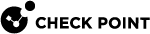Troubleshooting Specific Problems
Cannot Establish SIC Trust for VSX Gateway or VSX Cluster Member
When creating a VSX Gateway![]() Physical server that hosts VSX virtual networks, including all Virtual Devices that provide the functionality of physical network devices. It holds at least one Virtual System, which is called VS0. or VSX
Physical server that hosts VSX virtual networks, including all Virtual Devices that provide the functionality of physical network devices. It holds at least one Virtual System, which is called VS0. or VSX![]() Virtual System Extension. Check Point virtual networking solution, hosted on a computer or cluster with virtual abstractions of Check Point Security Gateways and other network devices. These Virtual Devices provide the same functionality as their physical counterparts. Cluster Member
Virtual System Extension. Check Point virtual networking solution, hosted on a computer or cluster with virtual abstractions of Check Point Security Gateways and other network devices. These Virtual Devices provide the same functionality as their physical counterparts. Cluster Member![]() Security Gateway that is part of a cluster., you cannot establish SIC
Security Gateway that is part of a cluster., you cannot establish SIC![]() Secure Internal Communication. The Check Point proprietary mechanism with which Check Point computers that run Check Point software authenticate each other over SSL, for secure communication. This authentication is based on the certificates issued by the ICA on a Check Point Management Server. trust. SmartConsole
Secure Internal Communication. The Check Point proprietary mechanism with which Check Point computers that run Check Point software authenticate each other over SSL, for secure communication. This authentication is based on the certificates issued by the ICA on a Check Point Management Server. trust. SmartConsole![]() Check Point GUI application used to manage a Check Point environment - configure Security Policies, configure devices, monitor products and events, install updates, and so on. shows an error message:
Check Point GUI application used to manage a Check Point environment - configure Security Policies, configure devices, monitor products and events, install updates, and so on. shows an error message:
Certificate cannot be pushed. Connection error with wait agent.
|
Possible Causes |
How to Resolve |
|
Check that you have network connectivity between the gateway and the Security Gateway Make sure the context is |
On all relevant machines, re-check the cables, routes, IP addresses and any intermediate networking devices (routers, switches, hubs, and so on) between the management and the gateway(s). |
|
Check that all the Check Point processes on the VSX Gateway(s) are up and running by running the " |
If the gateway(s) has just rebooted, the Check Point processes might still be coming up. |
|
Check that the CPD process is listening to the trust establishment port. |
Run
|