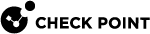vsx resctrl
Description
Shows and configures the CPU Resource Control.
Note - You must enable VSX![]() Virtual System Extension. Check Point virtual networking solution, hosted on a computer or cluster with virtual abstractions of Check Point Security Gateways and other network devices. These Virtual Devices provide the same functionality as their physical counterparts. Resource Control Monitoring (
Virtual System Extension. Check Point virtual networking solution, hosted on a computer or cluster with virtual abstractions of Check Point Security Gateways and other network devices. These Virtual Devices provide the same functionality as their physical counterparts. Resource Control Monitoring (vsx resctrl monitor enable) to see data about CPU usage for each Virtual System![]() Virtual Device on a VSX Gateway or VSX Cluster Member that implements the functionality of a Security Gateway. Acronym: VS. over SNMP.
Virtual Device on a VSX Gateway or VSX Cluster Member that implements the functionality of a Security Gateway. Acronym: VS. over SNMP.
Syntax
|
|
|
|
Parameters
|
Parameter |
Description |
|
|
Shows the built-in usage. |
|
|
Shows CPU consumption for each Virtual Device |
|
|
Shows CPU consumption for each Virtual Device - raw information without header line (but only after 24 hours of active monitoring). |
|
|
Shows CPU consumption for each Virtual Device - for each CPU core. |
|
|
Initializes Resource Control from the |
|
|
Manages the Resource Control Monitor:
|
|
|
Resets the Resource Control Monitor statistics. |
|
|
Stops the Resource Control Monitor. |
Return Values
-
0 (zero) indicates that the command executed successfully.
-
Any other value indicates an error.
Notes
-
For systems with more than one CPU, time is an average for all CPUs.
To see the usage for each Virtual Device per CPU, run the
vsx resctrl -ustat command. -
Total Virtual System CPU Usage includes the total for all Virtual Devices: Virtual Routers, Virtual Switches, Virtual Systems and the VSX Gateway
 Physical server that hosts VSX virtual networks, including all Virtual Devices that provide the functionality of physical network devices. It holds at least one Virtual System, which is called VS0..
Physical server that hosts VSX virtual networks, including all Virtual Devices that provide the functionality of physical network devices. It holds at least one Virtual System, which is called VS0..
Example 1
|
|
Example 2
|
|