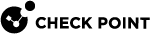System Requirements
Security Management Requirements
You can manage R80.20SP 60000 / 40000 Scalable Platforms with these versions of Security Management Server![]() Dedicated Check Point server that runs Check Point software to manage the objects and policies in a Check Point environment within a single management Domain. Synonym: Single-Domain Security Management Server. or Multi-Domain Server
Dedicated Check Point server that runs Check Point software to manage the objects and policies in a Check Point environment within a single management Domain. Synonym: Single-Domain Security Management Server. or Multi-Domain Server![]() Dedicated Check Point server that runs Check Point software to host virtual Security Management Servers called Domain Management Servers. Synonym: Multi-Domain Security Management Server. Acronym: MDS.:
Dedicated Check Point server that runs Check Point software to host virtual Security Management Servers called Domain Management Servers. Synonym: Multi-Domain Security Management Server. Acronym: MDS.:
-
R80.30 (see sk144293), and higher
-
R80.20.M2 (see sk123473)
-
R80.20 (see sk122485)
-
R80.10 (see PMTR-22521 and MBS-2739 in Jumbo Hotfix Accumulator for R80.10):
-
Install the R80.10 Jumbo Hotfix Accumulator
 Collection of hotfixes combined into a single package. Acronyms: JHA, JHF, JHFA. Take 214 or higher
Collection of hotfixes combined into a single package. Acronyms: JHA, JHF, JHFA. Take 214 or higher -
Install the R80.10 SmartConsole
 Check Point GUI application used to manage a Check Point environment - configure Security Policies, configure devices, monitor products and events, install updates, and so on. Build 89 or higher (refer to R80.10 SmartConsole Releases)
Check Point GUI application used to manage a Check Point environment - configure Security Policies, configure devices, monitor products and events, install updates, and so on. Build 89 or higher (refer to R80.10 SmartConsole Releases)
-
Security Gateway Requirements
Supported Security Gateway Software Blades and Features
|
Software Blade or Feature |
Gateway
|
VSX
|
|---|---|---|
|
Firewall |
Yes |
Yes |
|
Yes |
Yes |
|
|
Yes - IPv4 only |
Yes - IPv4 only |
|
|
Yes |
Yes |
|
|
Yes |
Yes |
|
|
Threat Emulation - MTA |
Yes |
Yes |
|
Yes |
Yes |
|
|
Yes |
Yes |
|
|
Yes |
Yes |
|
|
Yes |
Yes |
|
|
Yes |
Yes |
|
|
Yes |
Yes |
|
|
Yes - IPv4 only |
Not supported |
|
|
Yes |
Yes |
|
|
Yes |
Yes |
|
|
Yes |
Not supported |
|
|
Dynamic Routing and Multicast |
Yes |
Yes |
|
Not supported |
Not supported |
|
|
Yes |
Yes |
|
|
Not supported |
Not supported |
|
|
Yes |
Yes |
|
|
Support for using NAT64 and NAT46 objects |
Not supported |
Not supported |
|
|
Notes:
|
Compatibility with Clients
For the list of Endpoint clients that are supported by this release, see the R80.20SP Quantum Scalable Chassis Release Notes.
Maximum Supported Number of Interfaces
The maximum number of supported interfaces on the 60000 / 40000 Scalable Platforms:
|
Mode |
Max Number of Interfaces |
Notes |
|---|---|---|
|
1024 |
Includes all interface types (Bonds, Physical, VLAN, Warp). For more information, see sk113255, and search for 01164020. |
|
|
4096 |
Includes all interface types (Bonds, Physical, VLAN, Warp). For more information, see sk113255, and search for 01164020. |
|
|
250 |
|