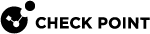sim nonaccel
Description
-
Sets the specified interfaces as non-accelerated.
-
Clears the specified interfaces from non-accelerated state.
|
|
Important: The same SecureXL command must run on all Security Group Members. Therefore, you must run the SecureXL commands in either Gaia gClish, or Expert mode.
|
Syntax for IPv4
Syntax for IPv6
Parameters
|
Parameter |
Description |
|---|---|
|
|
Specifies the SecureXL instance ID (for IPv4 only). |
|
|
Sets the specified interfaces as non-accelerated. |
|
|
Clears the specified interfaces from non-accelerated state. |
|
|
Specifies the interface. |
Example