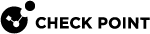fwaccel synatk
Description
The fwaccel synatk and fwaccel6 synatk commands control the Accelerated SYN Defender on the Security Group
|
|
Important:
|
Syntax for IPv4
|
|
Syntax for IPv6
|
|
Parameters
|
Parameter |
Description |
|---|---|
|
No Parameters |
Shows the applicable built-in usage. |
|
|
Applies the configuration from the default file. See fwaccel synatk -a. |
|
|
Applies the configuration from the specified file. |
|
|
Disables the Accelerated SYN Defender on all interfaces. See fwaccel synatk -d. |
|
|
Enables the Accelerated SYN Defender on interfaces with topology "External". Enables the Accelerated SYN Defender in Monitor (Detect only) mode on interfaces with topology "Internal". See fwaccel synatk -e. |
|
|
Enables the Accelerated SYN Defender on all interfaces. See fwaccel synatk -g. |
|
|
Enables the Accelerated SYN Defender in Monitor (Detect only) mode on all interfaces. In this state, the Accelerated SYN Defender only sends a log when it recognizes a TCP SYN Flood attack. See fwaccel synatk -m. |
|
|
Configures the threshold numbers of half-opened TCP connections that trigger the Accelerated SYN Defender. |
|
|
Shows the current Accelerated SYN Defender configuration. |
|
|
Shows the Accelerated SYN Defender status. |
|
|
Controls the Accelerated SYN Defender states. See fwaccel synatk state. |
|
|
Controls the Accelerated SYN Defender whitelist. |