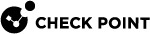Installing Software Packages on Gaia
Use the CPUSE to install Software Packages on a Security Group![]() A logical group of Security Gateway Modules that provides Active/Active cluster functionality. A Security Group can contain one or more Security Gateway Modules. Security Groups work separately and independently from each other. To the production networks, a Security Group appears a single Security Gateway.. See sk92449 for detailed steps.
A logical group of Security Gateway Modules that provides Active/Active cluster functionality. A Security Group can contain one or more Security Gateway Modules. Security Groups work separately and independently from each other. To the production networks, a Security Group appears a single Security Gateway.. See sk92449 for detailed steps.
-
If a Security Group is connected to the Internet
Installation Method
Action Plan
Online
-
Connect to the Gaia Portal
 Web interface for the Check Point Gaia operating system. or Gaia Clish
Web interface for the Check Point Gaia operating system. or Gaia Clish The name of the default command line shell in Check Point Gaia operating system. This is a restricted shell (role-based administration controls the number of commands available in the shell). on the Security Group.
The name of the default command line shell in Check Point Gaia operating system. This is a restricted shell (role-based administration controls the number of commands available in the shell). on the Security Group. -
Verify the applicable CPUSE
 Check Point Upgrade Service Engine for Gaia Operating System. With CPUSE, you can automatically update Check Point products for the Gaia OS, and the Gaia OS itself. For details, see sk92449. Software Packages.
Check Point Upgrade Service Engine for Gaia Operating System. With CPUSE, you can automatically update Check Point products for the Gaia OS, and the Gaia OS itself. For details, see sk92449. Software Packages. -
Download the applicable CPUSE Software Packages.
-
Install the applicable CPUSE Software Packages.
Offline
See the instructions for a Security Group that is not connected to the Internet.
-
-
If a Security Group is not connected to the Internet
Installation Method
Action Plan
Offline only
 Installation in Gaia Portal
Installation in Gaia Portal
-
Use the computer, from which you connect to Gaia
 Check Point security operating system that combines the strengths of both SecurePlatform and IPSO operating systems. Portal.
Check Point security operating system that combines the strengths of both SecurePlatform and IPSO operating systems. Portal. -
Download the applicable CPUSE Software Packages from:
-
Connect to Gaia Portal on the Security Group.
-
Import the applicable CPUSE Software Packages.
-
Verify the applicable CPUSE Software Packages.
-
Install the applicable CPUSE Software Packages.
 Installation in Gaia gClish
Installation in Gaia gClish
-
Use the computer, from which you connect to Gaia Portal.
-
Download the applicable CPUSE Software Packages from:
-
Transfer the applicable CPUSE Offline Software Packages to the Security Group
to some directory (for example,
/var/log/path_to_CPUSE_packages/). -
Connect to Gaia gClish
 The name of the global command line shell in Check Point Gaia operating system for Security Gateway Modules. Commands you run in this shell apply to all Security Gateway Module in the Security Group. on the Security Group.
The name of the global command line shell in Check Point Gaia operating system for Security Gateway Modules. Commands you run in this shell apply to all Security Gateway Module in the Security Group. on the Security Group. -
Import the applicable CPUSE Software Packages.
-
Verify the applicable CPUSE Software Packages.
-
Install the applicable CPUSE Software Packages.
-