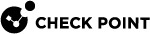Changing the Disk Partition Sizes on an Installed Gaia
See the R80.20SP Quantum Scalable Chassis Release Notes for disk space requirements.
To see the size of the system-root and log partitions on an installed system:
|
Step |
Instructions |
|
|---|---|---|
|
1 |
Connect to the command line on the Scalable Platform. |
|
|
2 |
Log in to the Expert mode.. |
|
|
3 |
Run:
|
Most of the remaining space on the disk is reserved for backup images and upgrades.
To see the disk space assigned for backup images:
|
Step |
Instructions |
|---|---|
|
1 |
Connect to the Gaia Portal |
|
2 |
In the left navigation tree, click Maintenance > Snapshot Management. |
To manage the partition size on your system, see sk95566.