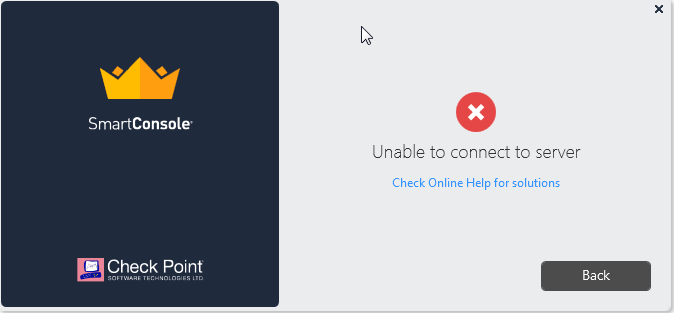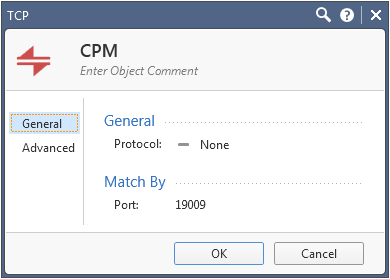Unable to Connect to Server
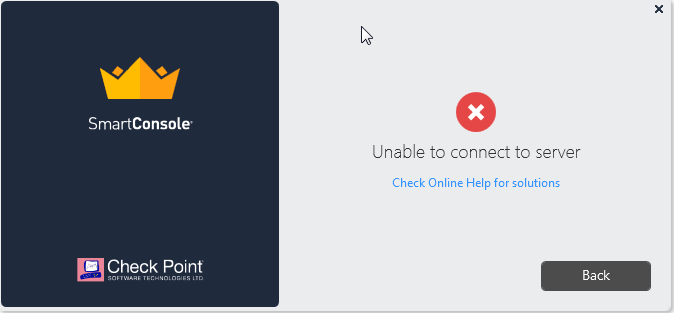
A connection to the management server will fail if:
- A firewall between SmartConsole and the management server blocks Port 19009 - port 19009 is used for a new service in R80 and higher. Allow traffic on this port for all clients and management servers.
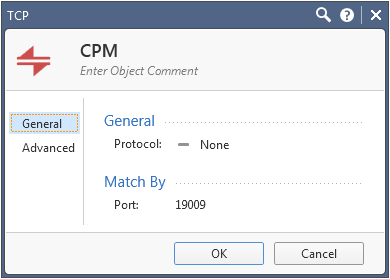
- No GUI clients are assigned - Open the Gaia Portal.
- The required processes are not reachable - Make sure the computer with SmartConsole installed can reach the IP address of the management server, and that these server processes are up and running:
- Operation time out – Your connection to the management (cloud demo or network server) might be slow or blocked. Check network settings, and try again.
- Incompatible SmartConsole - You are trying to use a SmartConsole of version R80 or higher to connect to a management server of R77.30 or below. This type of connection is not supported. For R77.30 and below, use the matching SmartDashboard version.