


What can I do here?
Use this window to create, delete, or edit a policy preset.
|
Getting Here - SmartConsole for Multi-Domain Server > Multi Domain > Install Policy Presets |
SmartConsole lets you create Policy Presets for better policy installation planning. A Policy Preset is a collection of gateways or Policy Packages for policy installation purposes. After you define a Preset, you can install policy on all the items which are included in the Preset at the same time. You also have the option to define a policy installation schedule for a specific Preset. In a large deployment Multi-Domain Server environment, Policy Presets help you save time and manage the policy installation process more efficiently.
You can create 2 types of Policy Presets:
By Gateways - Policies are installed on all gateways in the Preset. The applicable policy is installed on each gateway in the Preset. A Preset can include gateways from different Domains, from the same Domain, gateways with different policies or identical policies.
By Policy Packages - All Policy Packages included in the Preset are installed on the gateways that enforce it at the same time. Note - A Preset by Policy Packages installs policy only on gateways which enforce the selected Policy Packages included in the Preset. It does not necessarily install policy on all gateways in a Domain.
You can use Presets for policy installation only after you installed policy on the installation targets for the first time. gateways with no policy installed on them are skipped during the installation process.
To create a Policy Preset:
Note - The policy installation time is according to the SmartConsole local time zone.
You can see the next policy installation schedule in the Next Run column:
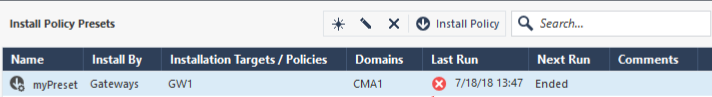
At any time, you can select a Preset and click Install Policy, regardless of the preset schedule.
The audit logs of your Preset activity show at the bottom of the Install Policy Presets page and in the Logs & Monitor view.
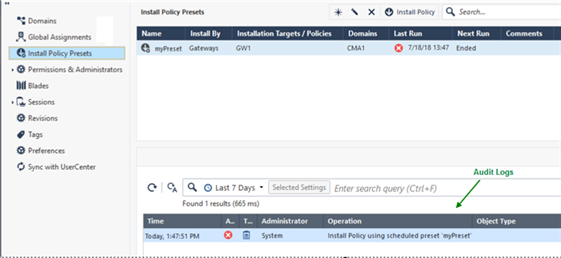
Note - The policy preset is installed on the Multi-Domain Server with the active global Domain. If a domain has no domain server on the Multi-Domain Server with the active global Domain, then the policy preset is not installed on this Domain.
In this example, the Global policy will not be installed on Domain 2, because Domain 2 has no server in Multi-Domain Server2.
Servers Domains |
Multi-Domain Server 1 |
Multi-Domain Server 2 |
|---|---|---|
Domain1 |
Domain1_Server (Active) |
Domain1_Server_2 (Standby) |
Domain2 |
Domain2_Server (Active) |
No Server |
Global |
Standby |
Active |
You are the administrator for a corporation that has five branches, with each branch in a different city. You manage the gateways from a Multi-Domain console, in which each branch is represented by a Domain. Each Domain has a mail security server. When there is a mail-related update, you must update the policy on all mail security servers (no update is required for the other gateways in each Domain). How can you make the policy installation process more efficient?
Create a Preset which includes the mail security server in each Domain. After you create this Preset, each time you need to update the Policy on the mail security servers, you can select this preset for installation. This way, you do not need to search and filter for each mail security server separately.
You can also schedule the policy installation for specific days and hours, for example, in the evening hours, when there are fewer employees at work.