


Media admission control refers to how a VoIP Server lets one endpoint send media directly to a different endpoint. In earlier VoIP versions, Media Admission Control was known as handover.
To understand VoIP Media Admission Control, it is important to examine a typical flow for establishing a VoIP call.

Endpoint A initiates with endpoint B, using VoIP server C.
When Endpoint A wants to open a VoIP call with Endpoint B:
The signals are sent directly if it knows its physical location, (as shown in the diagram), or through a different VoIP Server.
Endpoints send the control signals to their designated VoIP Server, not to each other. The media (voice or video) can be sent through the endpoints designated VoIP servers or directly to each other. For the endpoints to send media directly to each other, each endpoint must first learn the physical location of the other endpoint. Physical location is contained in the control signals the endpoint receives from its designated VoIP Server.
Control signals must pass through the gateway. The gateway allows control signals through only if they are allowed by the Rule Base. According to the information the gateway derives from its inspection of allowed control signals, the gateway dynamically opens pinholes for media connections.
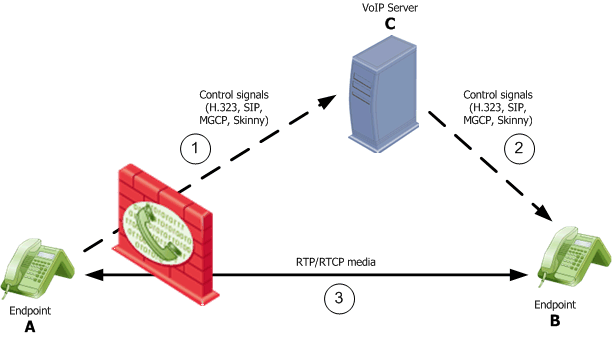
If no limitations are placed on VoIP Media Admission Control, attackers can craft control signals that:
Media admission control protection is available for:
Media Admission Control is configured on each VoIP Server.
Network Objects > New > Groups > Simple Group.
Network Objects > New > Others > VoIP Domains
Note - For H.323 Media admission control, you can configure a VoIP Domain H.323 gateway or a VoIP Domain H.323 Gatekeeper. There is no difference between the two types of domain. The routing mode tab on these domains can be safely ignored.
Note - VoIP domains disable SecureXL templates. If you are using SecureXL, move rules with VoIP Domains in them to the end of the Rule Base. Enable the related Inspection Settings according to the VoIP protocol: