


This section presents procedures for creating and configuring Virtual Systems. The Virtual System definition process varies somewhat according to the template selected when creating the VSX Gateway.
A typical Virtual System contains two interfaces:
VSX supports up to 128 interfaces for each Virtual Device and a total of up to 4096 interfaces per VSX Gateway or cluster. The supported interfaces include VLANs and Warp Links.
Note - By default, a Virtual System supports up to 64 interfaces. For more about how to increase the number of supported interfaces, see sk99121.
You can add as many interfaces to a Virtual System as required, according to system resources.
Here is an example of a typical VSX Gateway deployment with two Virtual Systems, each with two interfaces.
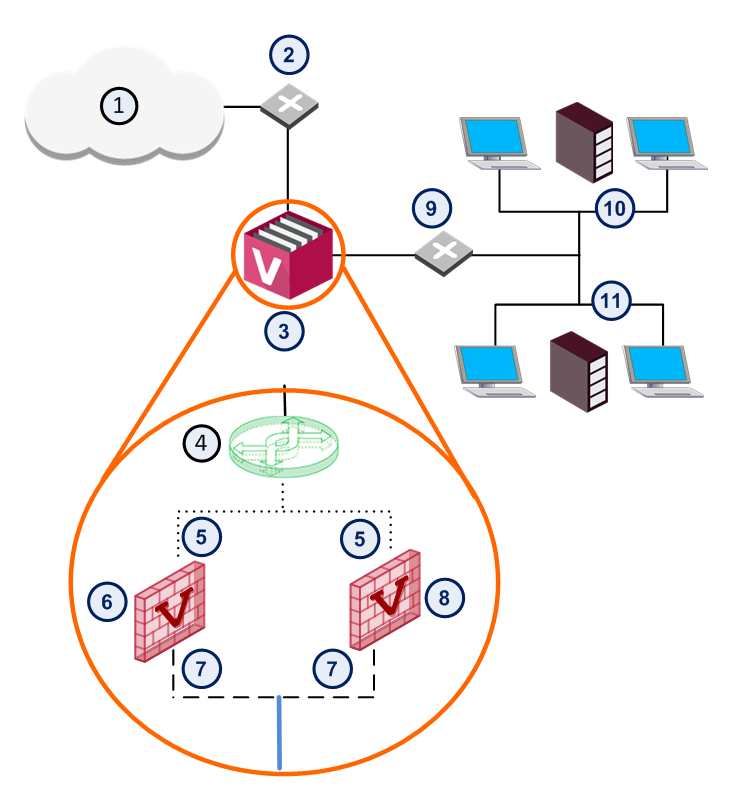
Item |
Description |
|
Item |
Description |
|---|---|---|---|---|
1 |
Internet |
|
8 |
Virtual System 2 |
2 |
Router |
|
9 |
VLAN Switch |
3 |
VSX Gateway |
|
10 |
Network 1 |
4 |
Virtual Switch |
|
11 |
Network 2 |
5 |
External Interface |
|
|
VLAN Interface |
6 |
Virtual System 1 |
|
|
VLAN Trunk |
7 |
Internal Interface |
|
|
Warp Link |