Changing the Default VMAC (asg_unique_mac_utility)
By default, all 61000/41000 Security Systems have the same VMAC address. This makes sure that there can only be one 61000/41000 Security System (Dual or Single Chassis) on the same Layer-2 network segment.
If it is necessary to have more than one 61000/41000 Security System on the same Layer-2 network segment
Use the asg_unique_mac_utility command to change the:
- Interface default VMAC to a unique value
- Host name

|
Note - Changing the unique VMAC address causes dropped connections and lost traffic.
|
Syntax
|
asg_unique_mac_utility
|
Output
|
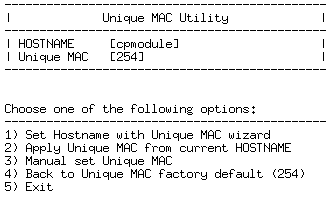
|
Explanation
Use this command if it is necessary to deploy more than one 61000/41000 Security System on the same network segment.
The menu has four options:
1) Set Hostname with Unique MAC wizard
Using this option you enter:
Setup Name
|
Suffix
|
Setup number
|
armgdn
|
_asg
|
22
|
This results in a new Hostname with a unique MAC value of 22 (16 in HEX):
New Host Name
|
Unique MAC
|
armgdn_asg22
|
22
|
The setup number replaces the default Magic MAC value of 254. After running this option, all interfaces of type ethX-YZ have the a unique MAC value of 22 (16 in HEX)
2) Apply Unique MAC from current host name
Use this option to change the system's VMAC. The option automatically sets a new VMAC on the relevant interfaces. The new VMAC is derived from the setup number within the hostname. For this reason, the existing hostname must first comply with the setup name/ asg suffix/setup number convention.
3) Manual Set Unique MAC
Use this option to change the unique MAC according to your own input without changing the host name. value. The existing host name does not have to comply with the setup name / asg suffix / setup number convention.

|
Note - Manually setting the unique MAC without changing the host name can lead to confusion when number of 61000/41000 Security System exist on the same network segment.
|
4) Revert to Unique MAC Factory Default
Use this option to set the unique MAC value to its default value (254)
|



