Configuring Port Mirroring for a VSX Gateway
To configure port mirroring for a VSX Gateway:
- In SmartDashboard, create new Virtual System in the Bridge mode.
- Add an interface for the SPAN port that is connected to the physical port of the SSM.
- Select from the menu.
- Select and clear the Drop out of state packets options.
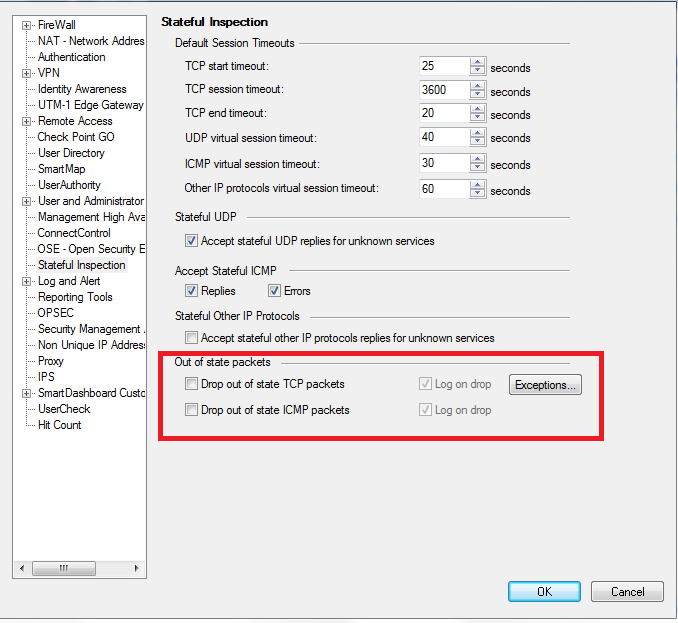
- Install policy on the Virtual System.
- Open an SSH connection to the VSX Gateway.
- From the new Virtual System context, run:
> asg_span_port set - Reboot all SGMs.
|
|



