|
|
|
|
|
|
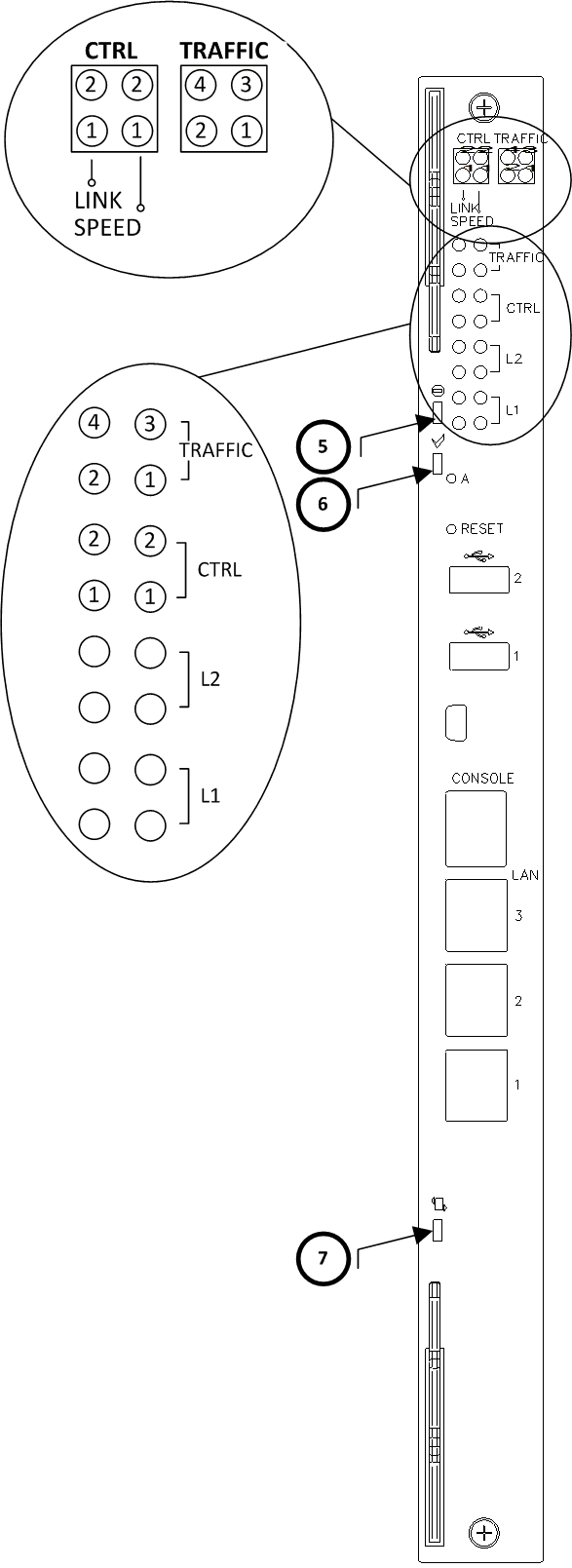
|
Item
|
LED
|
Status
|
Description
|
5
|
Out of service

|
Red
|
SGM out of service
|
Off (Normal)
|
SGM hardware is normal
|
6
|
Health

|
Green (Normal)
|
SGM core operating system is active
|
Green blinking
|
SGM core operating system is partially active
|
Off
|
SGM operating system is in standby mode
|
7
|
Hot-swap

|
Blue
|
SGM can be safely removed
|
Blue blinking
|
SGM is going to standby mode. Do not remove
|
Off (Normal)
|
SGM is active. Do not remove
|
CTRL Link 1
CTRL Link 2
|
SSM1 and SSM2 management ports
|
Yellow
|
Link enabled
|
|
Yellow blinking
|
Link is active
|
Off
|
Link is disabled
|
CTRL SPEED 1
CTRL SPEED 2
|
SSM1 and SSM2 management ports
|
Yellow
|
10 Gbps
|
Green
|
1 Gbps
|
Off
|
100 Mbps
|
|
|
|
|
Traffic
|
1
2
3
4
|
On
|
Data and sync traffic in SSM1, SSM2, SS3, SSM4
|
L2
|
|
Off
|
Not used
|
L1
|
|
Red. Lower Right

|
Installation started
|
Red blink, in sequence

|
Installation in progress
|
Red. All

|
Installation failure
|
Yellow. Left

|
Installation completed
|
Green. Right

|
SGM is being configured. (Using First Time Configuration Wizard or adding a new SGM into a Chassis)
|
Off
|
SGM is configured and ready
|
|
|
|
|
|



