Configuring Port Mirroring on a Security Gateway
To configure a port mirroring log:
- Create a new bridge group:
> add bridging group 0
- Add the interface to bridging group
br0:> add bridging group 0 <if_name>
<if_name> = Interface name
- In SmartDashboard, add the bridge interface to the 61000/41000 Security System gateway object.
- Change the bridge interface name to .
- Select from the menu.
- Select and clear these options:
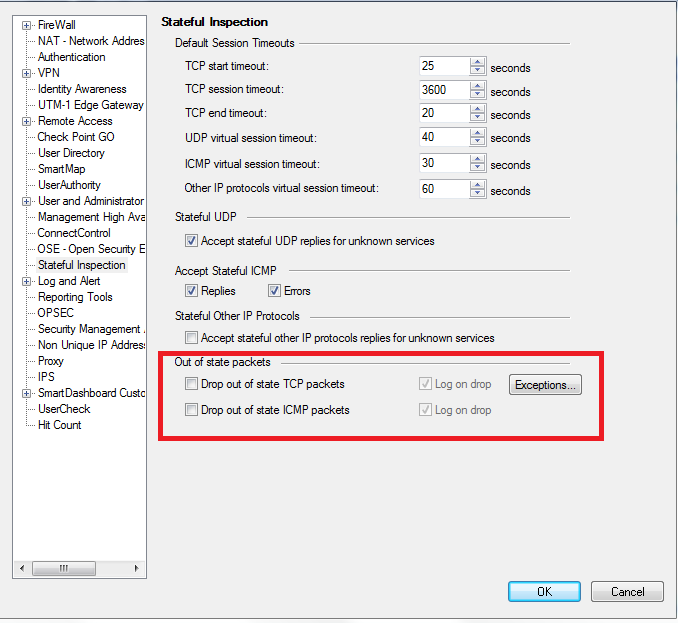
- Install the policy.
- From the 61000/41000 Security System command line, define the interface as a SPAN port:
> asg_span_port set
- Reboot all SGMs.
- In , add an exception for the 61000/41000 Security System.
We recommend that you run asg if to make sure that the bridge and its related interface are up and running.
|
|



