SCTP Acceleration
To enable SCTP Acceleration:
- In SmartDashboard, create SCTP as using IP protocol 132
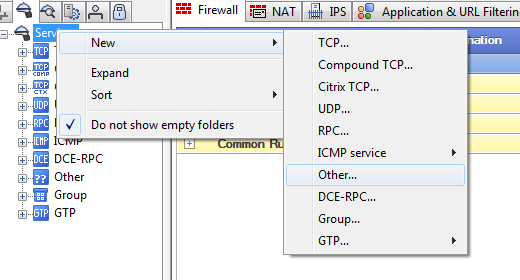
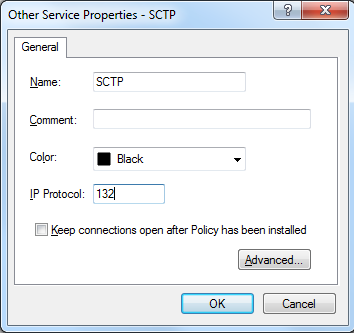
- Enable in the tab of the SCTP service.
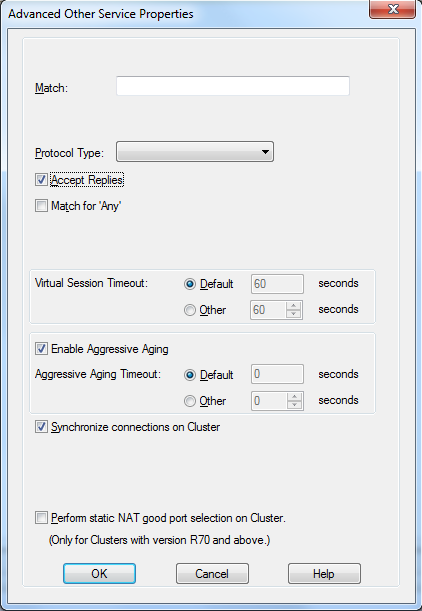
- On the 61000/41000 Security System, connect to the SMO in Expert mode:
> shell
- Open:
$FWDIR/boot/modules/fwkern.conf for editing. If the file does not exist, create it. - Add
sxl_accel_proto_list=132 to the file. - Open
$PPKDIR/boot/modules/simkern.conf for editing. If the file does not exist, create it. - Add
sim_accel_non_tcpudp_proto=1 to the file. - Copy the file to all SGMs:
# g_cp2blades $FWDIR/boot/modules/fwkern.conf
# g_cp2blades $PPKDIR/boot/modules/simkern.conf
- Reboot all SGMs:
reboot –b all
|
|



