Policy Acceleration – SecureXL Keep Connections
To allow flow acceleration while a policy is pushed to the system:
In SmartDashboard, under the Gateway's properties, select .
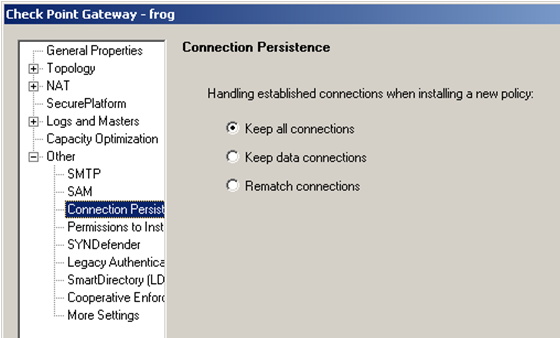

|
Note - This is enabled only if:
- SecureXL is enabled
- Firewall Software Blade only is enabled
|
Legacy Mode
To allow while disabling SecureXL keep connections:
In $FWDIR/boot/modules/fwkern.conf, set cphwd_policy_accel to: 0
Verification
After policy installation, templates of the old policy should be deleted.
To make sure the templates of the old policy were deleted:
- Run:
# g_fwaccel stats
- Save the old value of the
Policy deleted tmpl statistics. - Install the policy
- Run:
# g_fwaccel stats
- Make sure that templates were deleted.
|



