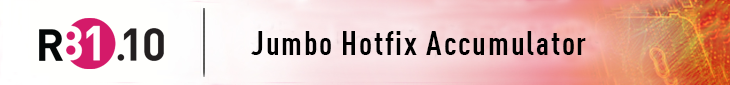Installation and Uninstall Instructions for R81.10 Jumbo Hotfix Accumulator
Installation Instructions
Central Deployment allows you to perform a batch deployment of Jumbo Hotfix Accumulators and Hotfixes from SmartConsole.
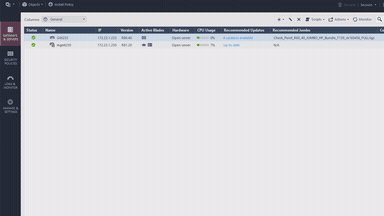
-
You can select up to 30 Security Gateways and ClusterXL Cluster Members.
-
You can deploy a package to 10 targets at the same time.
-
Works in both online and offline environments (starting in R81 Security Management)
-
For online packages, you can configure each Security Gateway to download the applicable package during the installation process.
-
For instructions, see the Quantum Security Management Administration Guide for your version - chapter "Managing Gateways" - section "Central Deployment of Hotfixes and Version Upgrades".
|
|
Note - Either get the offline package from Check Point Support, or export the package from a source Gaia machine, on which this package was already downloaded / installed (for package export instructions, refer to the CPUSE Administration Guide. |
-
Install the Recommendedbuild of CPUSE Agent from sk92449.

Note - This step does not apply to Scalable Platforms (Quantum Maestro and Quantum Scalable Chassis).
-
Connect to the Gaia Portal on your Gaia server and navigate to Upgrades (CPUSE) section > click Status and Actions.
-
In the upper right corner, click on the Import Package button.
-
In the Import Package window, click on Browse... - select the CPUSE package (either offline TAR / TGZ file, or exported TAR file) > click on Import.
-
Above the list of all software packages, click the Showing Recommended packages button > select All.
-
Select the imported package Check Point R<version> Jumbo hotfix T<number> > click the More button on the toolbar > click Verifier (or right-click on the package and click on Verifier).
-
Select this package and click the Install Update button on the toolbar.
|
|
Note - Either get the offline package from Check Point Support, or export the package from a source Gaia machine, on which this package was already downloaded / installed (for package export instructions, refer to the CPUSE Administration Guide. |
-
Install the Recommended build of CPUSE Agent from sk92449.

Note - This step does not apply to Scalable Platforms (Quantum Maestro and Quantum Scalable Chassis).
-
Connect to command line on target Gaia OS.
-
Log in to Gaia Clish.
-
Obtain the lock over the Gaia configuration database:
HostName:0> lock database override -
Import the package from the hard disk:
HostName:0> installer import local /<Full_Path>/<Package_File_Name>.TGZ_or_TAR -
Show the imported packages:
HostName:0> show installer packages imported -
Verify that this Jumbo Hotfix Accumulator package can be installed without conflicts:
HostName:0> installer verify <Package_Number> -
Install the imported package:
HostName:0> installer install <Package_Number>
Uninstall Instructions
|
|
Important - This Jumbo Hotfix Accumulator removes all its packages during uninstall. |
-
CPUSE Software Updates Policy should be configured to allow self-update of CPUSE Agent.
Otherwise (and if this server is offline), users should manually install the latest build of CPUSE Agent from sk92449.

Note - This step does not apply to Scalable Platforms (Quantum Maestro and Quantum Scalable Chassis).
-
Connect to the Gaia Portal on your Gaia server and navigate to the Upgrades (CPUSE) section > click Status and Actions.
-
Above the list of all software packages, click the Showing Recommended packages button > select All.
-
Right-click the Jumbo Hotfix Accumulator package > click Uninstall.
-
A warning appears that after this uninstall, the server reboots automatically.
Click OK to start the uninstall.
-
CPUSE Software Updates Policy should be configured to allow self-update of CPUSE Agent.
Otherwise (and if this server is offline), users should manually install the latest build of CPUSE Agent from sk92449.

Note - This step does not apply to Scalable Platforms (Quantum Maestro and Quantum Scalable Chassis).
-
Connect to the command line on Gaia OS.
-
Log in to Gaia Clish.
-
Obtain the lock over the Gaia configuration database:
HostName:0> lock database override -
Uninstall the package:
HostName:0> installer uninstall <Package_Number>The progress in percentage appears in Gaia Clish.
-
Server reboots automatically.
Installation and Uninstall Instructions for Scalable Platforms
For Maestro, follow the instructions in the R81.10 Quantum Maestro Administration Guide > Chapter "Installing and Uninstalling a Hotfix".
For Scalable Chassis, follow the instructions in the R81.10 Quantum Scalable Chassis Administration Guide > Chapter "Installing and Uninstalling a Hotfix on SGMs".