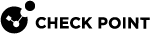Monitoring the Traffic
-
In the Silver Peak Orchestrator, click Monitoring > Bandwidth > Flows > Active & Recent Flows.
-
Monitor the traffic flows in the flows table.
-
Route the four flows to the Internet.
Confirm that two flows go through the first Check Point tunnel. Confirm that the other two flows go through the second Check Point tunnel.
-
Turn off one of the Check Point tunnel.
Confirm that all traffic goes through the second Check Point tunnel.
-
Turn on the first Check Point tunnel.
Confirm that traffic load is balanced between the two tunnels.
-
You can monitor various attacks prevented by the Harmony Connect cybersecurity features. For more information, see Monitoring Cybersecurity Events.