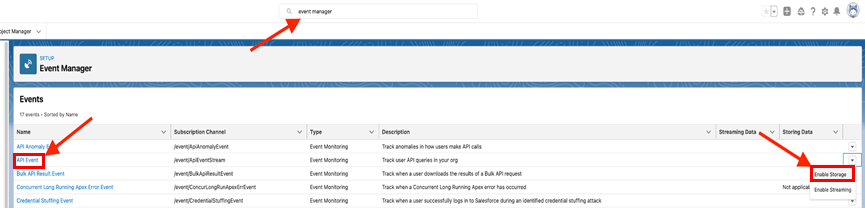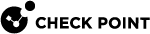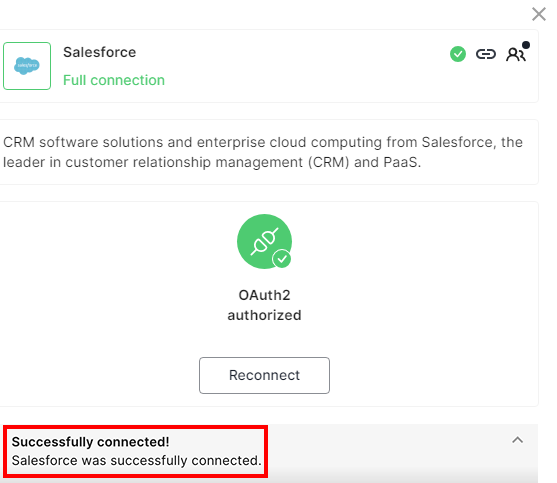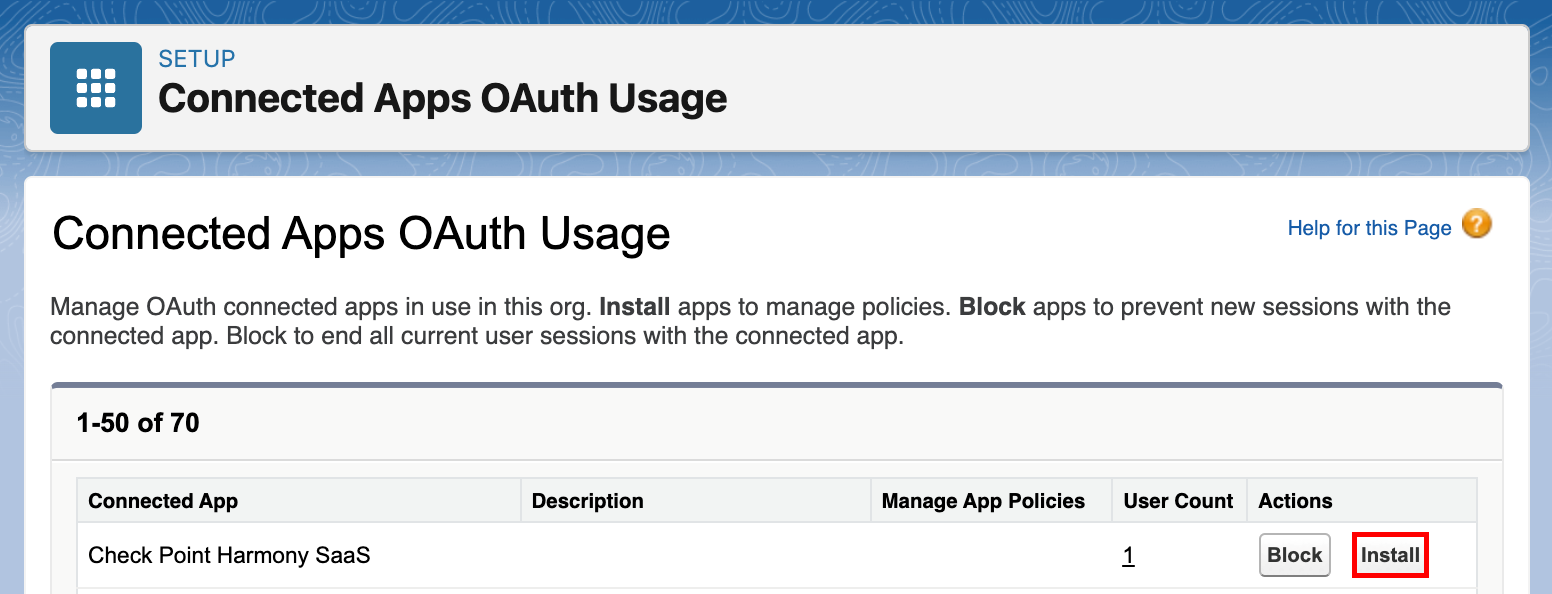Salesforce
Salesforce is a cloud-based Customer Relationship Management (CRM) platform for businesses.
Prerequisite
-
Salesforce user license and System Administrator profile.
Integrating Salesforce
Salesforce uses OAuth2 authorization to integrate with Harmony SaaS. OAuth2 authorization is a protocol that allows users to grant third-party applications limited access to their resources without sharing their credentials.
To integrate Salesforce with Harmony SaaS:
-
Access the Harmony SaaS Administrator Portal.
-
From the top banner, click Integration Manager.
-
In the Salesforce widget, click Connect.
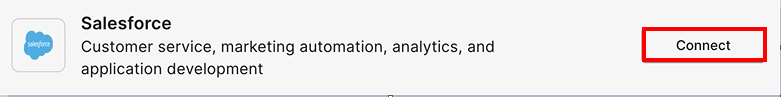
The Salesforce window opens.
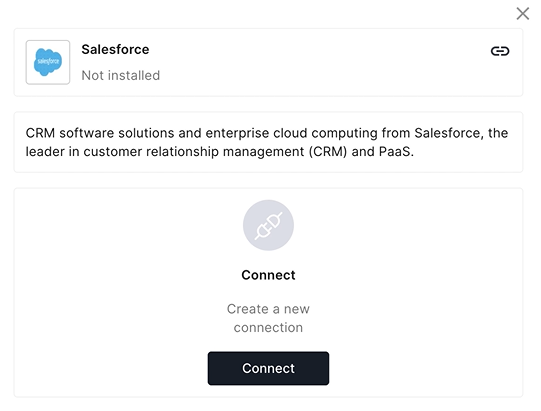
-
Click Connect.
The Salesforce login page opens.
-
Log in to your Salesforce account.
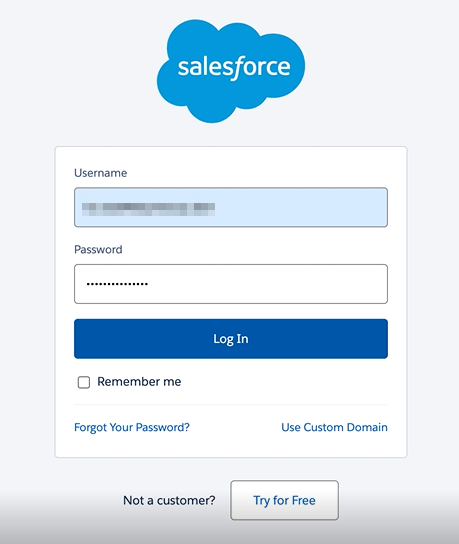
-
Review the permissions for Harmony SaaS and click Allow.
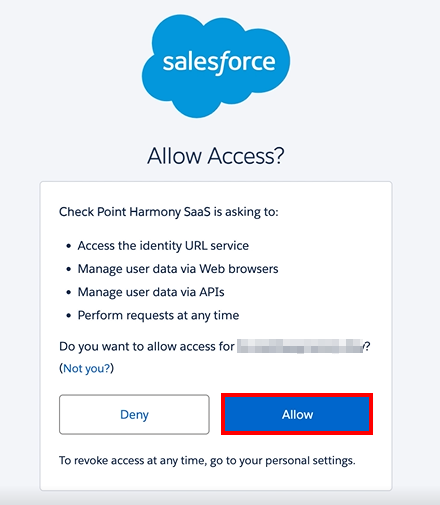
-
In the Harmony SaaS Administrator Portal, the Successfully connected message appears.
-
Log in to your Salesforce account and go to the Connected Apps OAuth Usage page.
-
For Check Point Harmony SaaS, in the Actions column, click Install. This allows managing the security policies of the app on Salesforce environment.
-
Go to Event Manager page and enable storage for API Event and Login Event.
Each event type allows Harmony SaaS to access different types of application events.