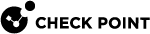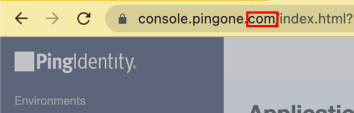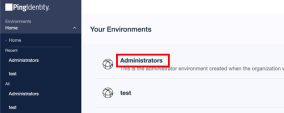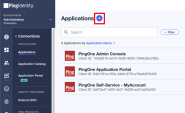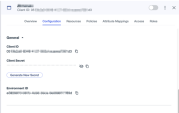PingOne
PingOne is a cloud-based identity and access management platform that enables secure and seamless authentication, authorization, and user management for organizations.
Integrating PingOne
-
Log in to your PingOne account. The domain extension must be .com, .ca, .eu or .asia.
-
In the Your Environments section, click Administrators.
-
To add an application, go to Connections > Applications and click +.
-
In the Application Name field, enter Harmony SaaS.
-
In the Choose Application Type section, select Worker.
-
Turn on the toggle button to enable user access to the application.
-
Go to the Configuration tab. Scroll down and expand the General section and make a note of Client ID, Client Secret, and Environment ID.
-
Log in to the Harmony SaaS Administrator Portal:
-
From the top banner, click Integration Manager.
-
In the Ping Identity widget, click Connect.
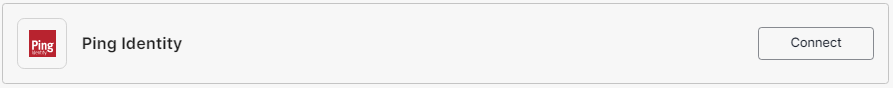
The Ping Identity window appears.
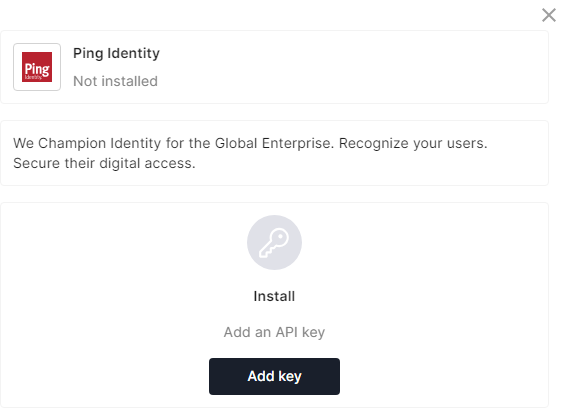
-
Click Add key.
The Add API key section appears.
-
In the Domain suffix field, enter the domain extension in step 1.
-
In the Environment ID, Client ID and Client secret fields, enter the corresponding values noted in step 7.
-
Click Add key.
-