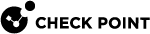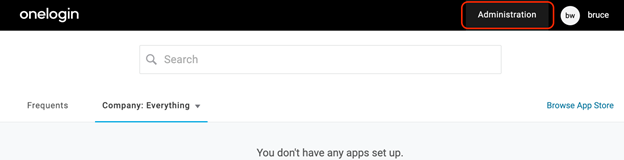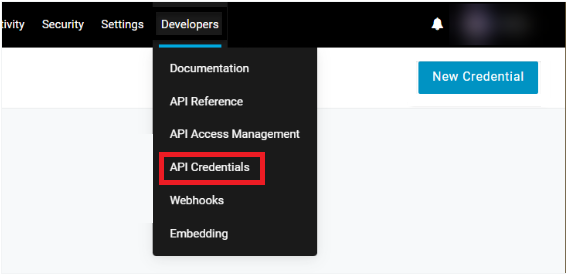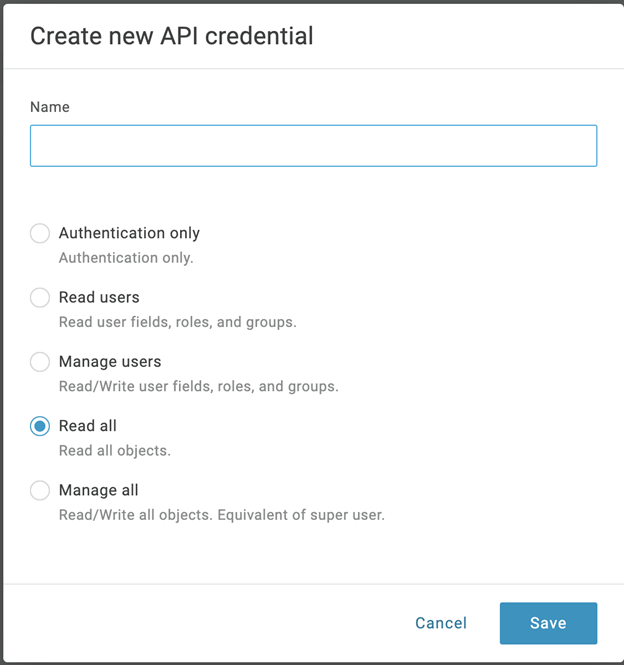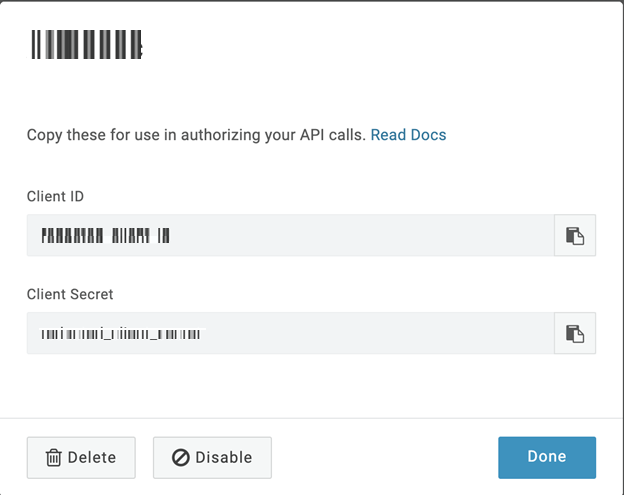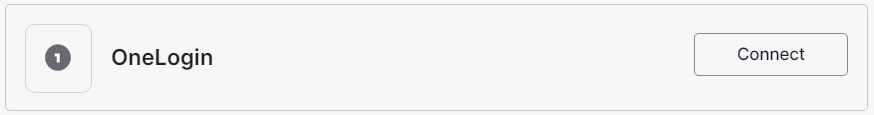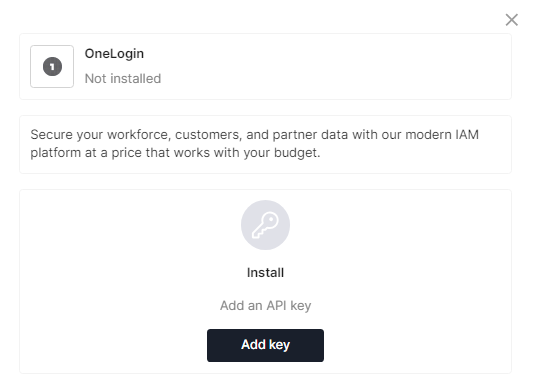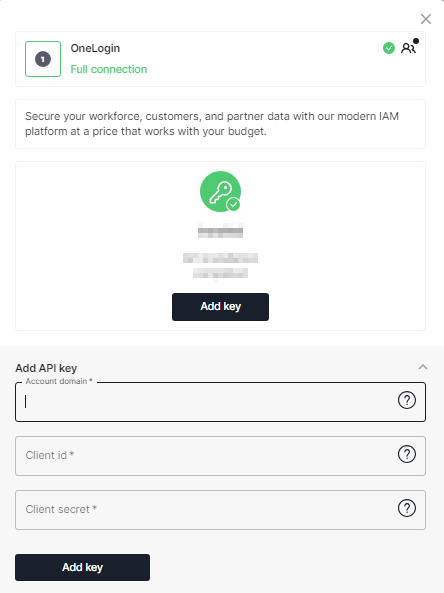OneLogin
OneLogin is a cloud-based identity and access management platform that authenticates users.
Integrating OneLogin
-
Log in to your OneLogin portal:
-
From the top right, click Administration.
-
Go to Developers > API Credentials.
-
Click New Credential.
The Create new API credential window opens.
-
In the Name field, enter a name.
-
Select Read all.
-
Click Save.
The system generates a client ID and secret key.
-
Click
 to copy the Client ID and Client Secret.
to copy the Client ID and Client Secret. -
Click Done.
-
Make a note of the domain name. The domain is in the OneLogin portal URL.
https://<domain name>.onelogin.com
-
-
Log in to your Harmony SaaS Administrator Portal:
-
From the top right, click Integration Manager.
-
In the OneLogin widget, click Connect.
The OneLogin window opens.
-
Click Add key.
The Add API key window opens.
-
In the Account domain field, enter the domain name.
-
In the Client id field, enter the client ID copied in the step 1.g.
-
In the Client secret field, enter the client secret copied in the step 1.g.
-
Click Add key.
-