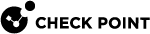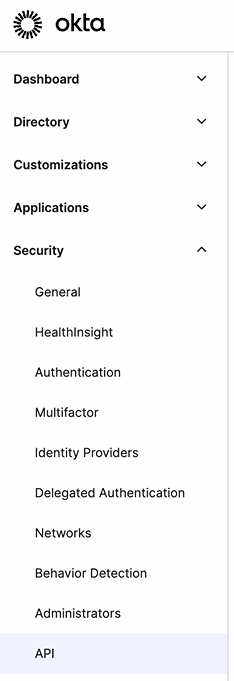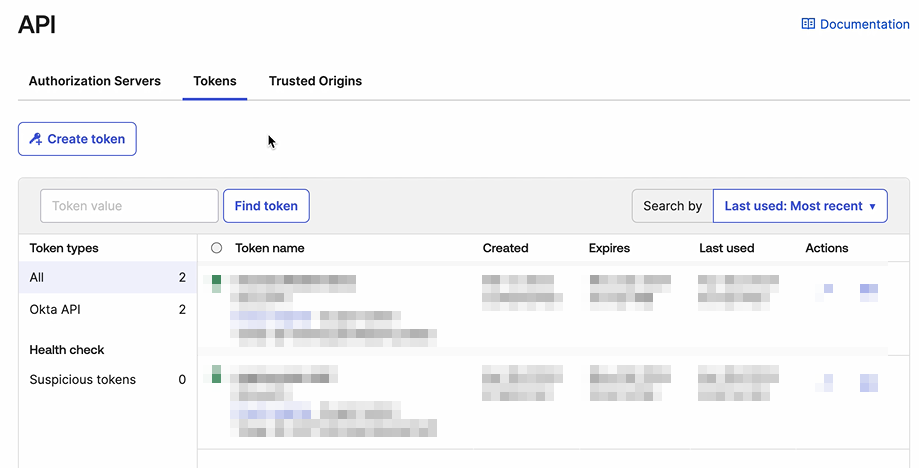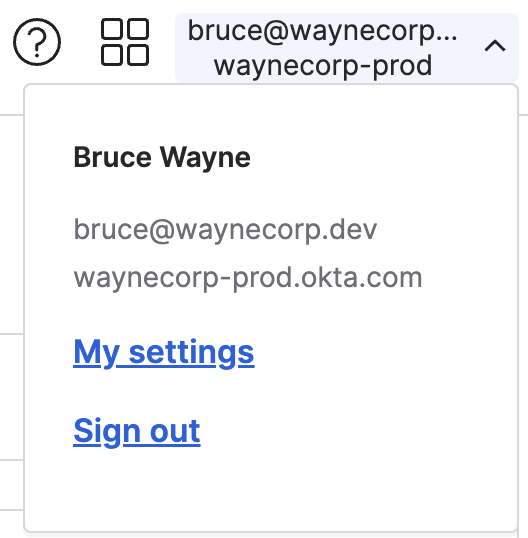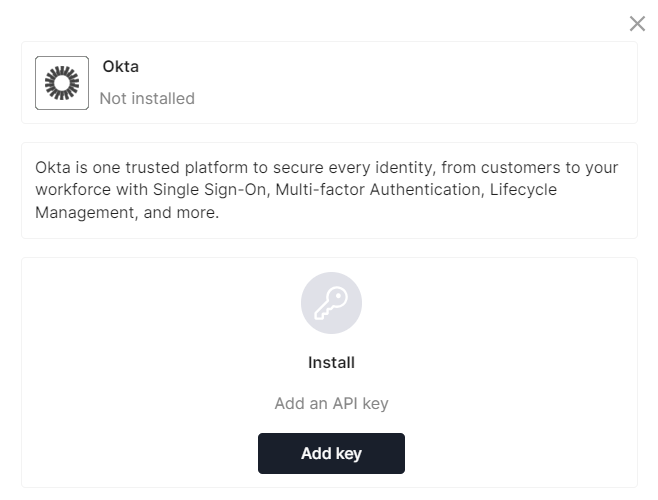Okta
Okta is an enterprise-grade, identity management service, built for the cloud, but compatible with many on-premises applications.
Prerequisite
-
User with Super Admin privileges.
Integrating Okta
-
Log in to your Okta portal:
-
From the left navigation pane, click Security > API.
The API page opens.
-
Click Tokens and then click Create Token.
-
Enter a name for the token and click Create token, for example, Check Point Harmony SaaS Integration
 Entity (SaaS application, plug-in, API key, and so on) that facilitate the integration of the host service with the linked service..
Entity (SaaS application, plug-in, API key, and so on) that facilitate the integration of the host service with the linked service..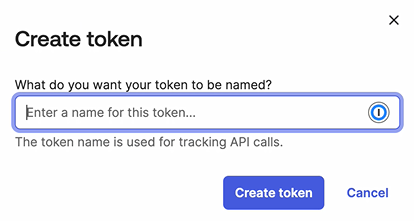
-
Copy the Token Value and click OK, got it.
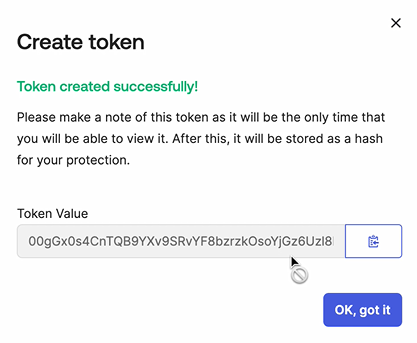
-
Copy the Organization domain by clicking your username in the upper-right corner of the Okta Admin Console.
-
-
Log in to your Harmony SaaS Administrator Portal:
-
From the top banner, click Integration Manager.
-
In the Okta widget, click Connect.
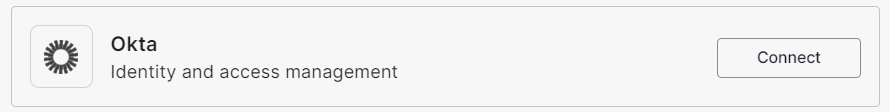
The Okta window opens.
-
Click Add key.
The Add API key window opens.
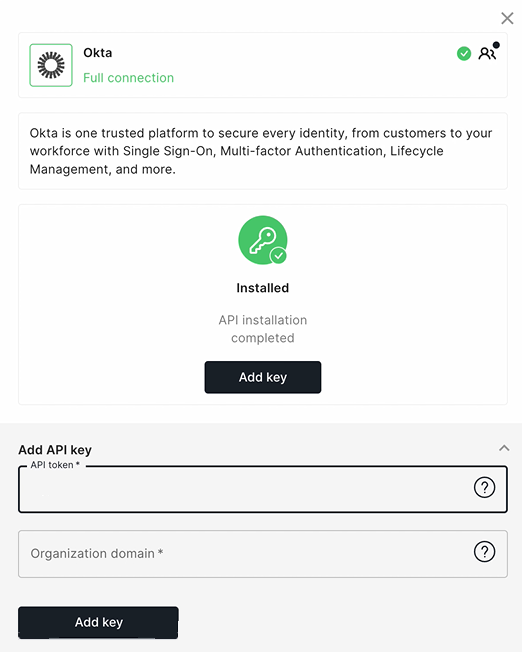
-
In the API token field, enter the token value noted in the step 1.d.
-
In the Organization domain field, enter the API key copied in the step 1.e.
-
Click Add key.
In the Harmony SaaS Administrator Portal, the Successfully connected message appears.
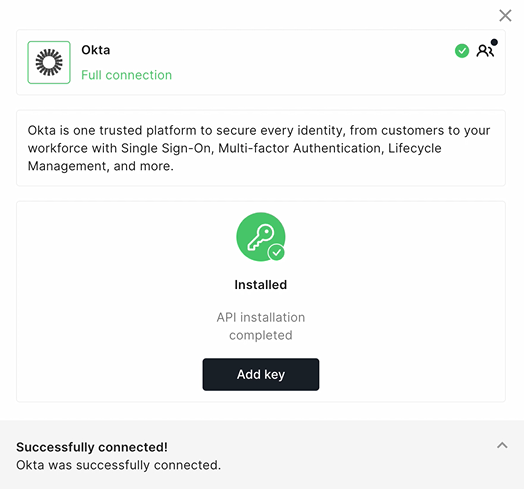
-