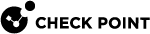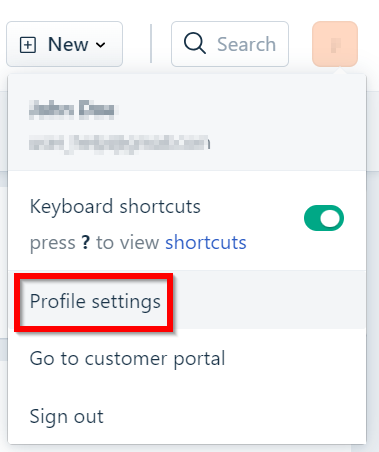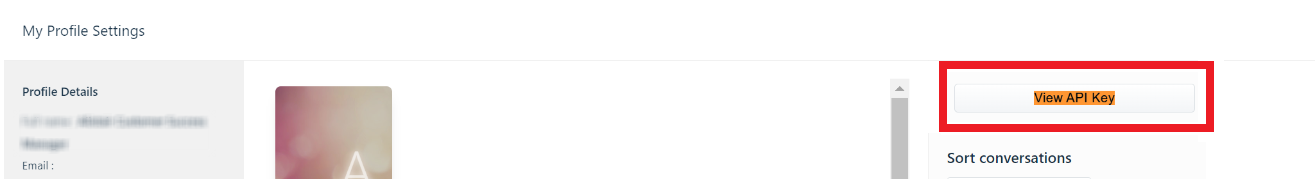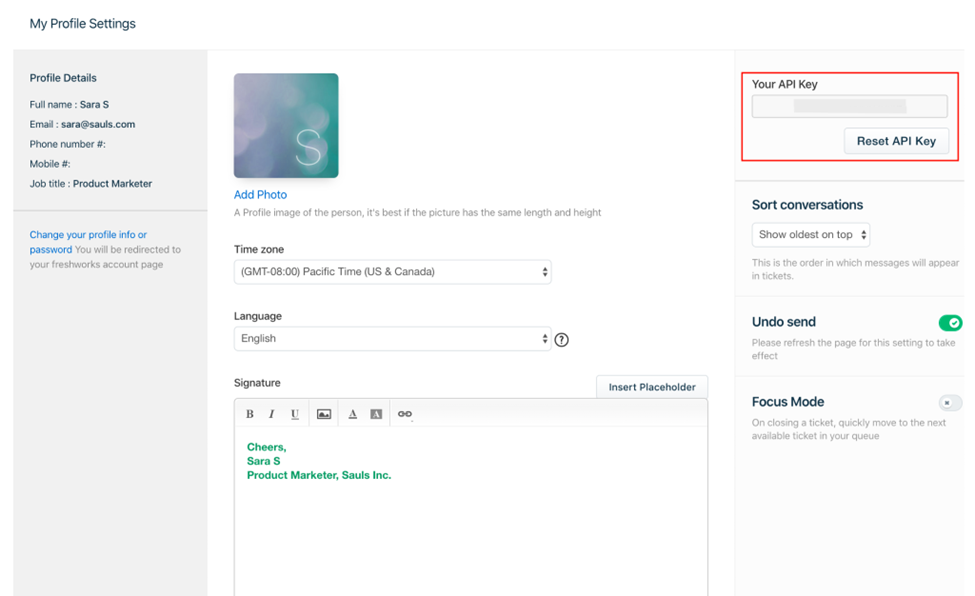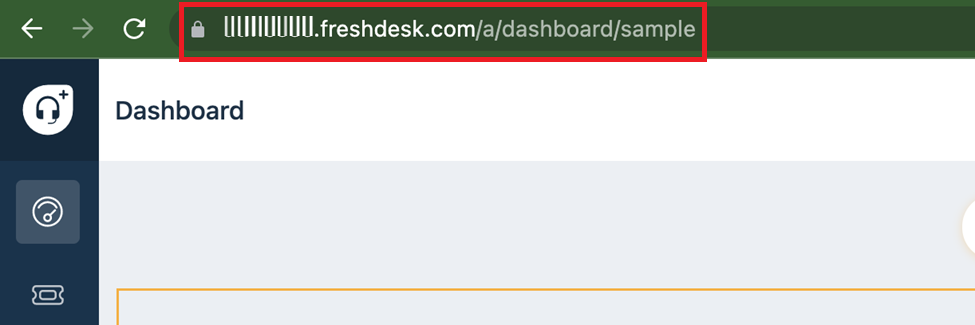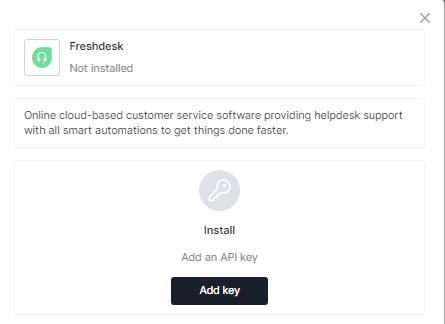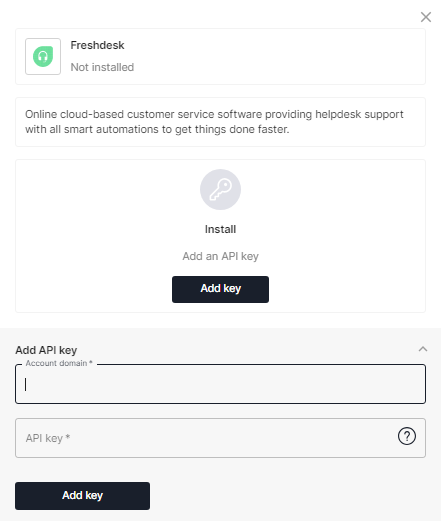Freshdesk
Freshdesk is a cloud-based SaaS application that facilitates and improves customer support.
Integrating Freshdesk
-
Log in to your Freshdesk portal:
-
Log in to your Harmony SaaS Administrator Portal:
-
From the top right, click Integration Manager.
-
In the Freshdesk widget, click Connect.
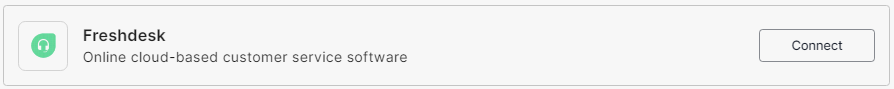
The Freshdesk window opens.
-
Click Add key.
The Add API key window opens.
-
In the Account domain field, enter the domain name noted in the step 1.d.
-
In the API key field, enter the API key copied in the step 1.c.
-
Click Add key.
-