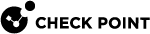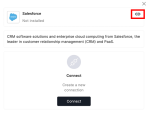Delegating an Integration
If you do not have the permissions to add an integration in the Harmony SaaS Administrator Portal, you can delegate it to a user who has the right permissions.
|
|
Note - You can delegate only OAuth2 authorized integrations. |
To delegate an integration:
-
Access the Harmony SaaS Administrator Portal.
-
From the top banner, click Integration Manager.
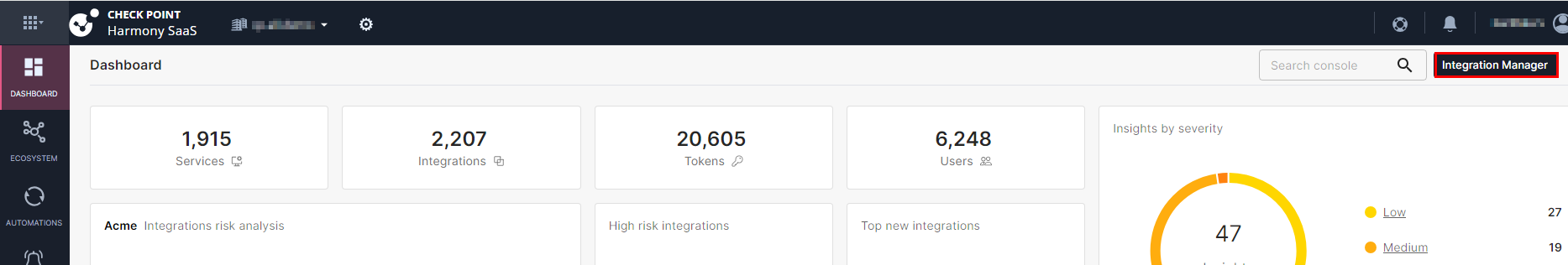
-
Click the required integration widget. The integration window appears.
-
Click
 at the top-right corner.
at the top-right corner.The Delegation link section appears.
-
Click Copy link.

Note - The delegation URL link is valid only for 48 hours. After this period, you must generate a new URL.
-
Email the link to the user who has the permission to add the integration. The user gets an approval request.
You get a notification after the user approves the permissions and the integration is added.